Using Google Services Chromebox vs Samsung Dex: Choosing the right platform for your needs can feel overwhelming. This deep dive explores the strengths and weaknesses of each, examining their hardware, software, performance, and cost to help you make an informed decision. From basic tasks to complex workflows, we’ll uncover which device best suits your specific use case.
This comparison looks at the core functionalities of Google Chromebox and Samsung Dex, highlighting their respective operating systems, software compatibility, and hardware configurations. We’ll delve into performance benchmarks, use cases, and the long-term cost implications of each option. Prepare to make an informed decision, armed with the knowledge you need to navigate this technology comparison.
Introduction to Google Chromebox and Samsung Dex
Google Chromebox and Samsung Dex are both popular choices for users seeking a streamlined computing experience, each with distinct strengths and weaknesses. Chromebox, a compact and affordable device, is primarily known for its simplicity and speed, relying on the cloud for storage and processing. Samsung Dex, on the other hand, offers a more comprehensive desktop experience by transforming a mobile device into a fully-functional computer.
Understanding their core functionality and use cases can help determine the best choice for specific needs.
Overview of Google Chromebox
Chromebox is a low-cost, compact device designed for simple computing tasks. It primarily relies on Google Chrome OS, a lightweight operating system focused on web applications. This design choice results in a quick boot-up time and a generally responsive experience. Chromebooks excel in environments where internet connectivity is crucial and complex software is not required. They’re perfect for tasks like web browsing, document editing, email management, and light office work.
Core Functionality of Samsung Dex
Samsung Dex leverages the capabilities of a mobile device to emulate a desktop environment. It allows users to extend their mobile phone’s functionality by connecting it to a display and keyboard. This creates a full desktop experience, allowing users to run apps and software typically associated with laptops and desktops. The key is to translate the mobile experience into a more traditional computing format, using the device’s processing power.
Primary Use Cases for Each Platform
Chromebox is ideal for basic computing needs, where internet access and ease of use are paramount. Examples include: educational institutions, public libraries, small offices requiring basic internet-based productivity tools, or personal use for browsing and light tasks. Samsung Dex is a better option for individuals who need a more comprehensive desktop experience on the go, particularly those who frequently use productivity applications and need access to various files.
Figuring out the best way to use Google services – Chromebox versus Samsung Dex? It’s a tough call, and honestly, a recent update on the Nvidia Shield TV Android 11 nvidia shield tv android 11 update might offer a different perspective. Ultimately, the choice still comes down to your specific needs and the features you prioritize for a smooth Google service experience on your chosen device.
Examples include: students needing to run specific software, professionals needing a quick desktop solution, or individuals needing a more robust environment for gaming or complex tasks.
Hardware Specifications Comparison
| Feature | Chromebox | Samsung Dex | General Considerations |
|---|---|---|---|
| Processor | Typically a low-power, budget-oriented processor from Intel or AMD. | Depends on the mobile device, ranging from mid-range to high-end processors depending on the device. | Chromebox processors are usually optimized for efficiency, while Samsung Dex relies on the mobile device’s processor, which can vary significantly. |
| RAM | Usually 4GB or 8GB. | Dependent on the mobile device, typically starting from 4GB. | Chromebox RAM is a fixed specification, whereas Dex RAM depends on the mobile device, potentially offering more capacity. |
| Storage | Usually eMMC or SSD, with limited capacity options. | Dependent on the mobile device; internal storage can be significant or a microSD card may be needed for more space. | Chromebox storage tends to be less expandable compared to Samsung Dex, which might offer external storage options. |
Operating System and Software Ecosystem
The choice between a Google Chromebox and a Samsung Dex hinges significantly on the software ecosystem each platform offers. Understanding the operating system and available applications is crucial for determining which device best suits your needs. Chrome OS, a lightweight operating system, provides a unique experience compared to the Android-based Samsung Dex environment.Chrome OS, the foundation of the Google Chromebox, is designed for web-centric computing.
It prioritizes speed, security, and simplicity, relying heavily on cloud services for application access. This approach differs markedly from Samsung Dex, which emulates a full desktop experience on Android. The software ecosystem reflects these fundamental differences.
Chrome OS: A Web-Centric Approach
Chrome OS is a lightweight operating system, primarily designed for web-based applications. Its strength lies in its simplicity and focus on cloud-based services. This approach minimizes the need for extensive local software installations, streamlining the user experience and improving security. The core functionality of Chrome OS revolves around the Chrome browser, which acts as the primary interface for accessing applications and services.
Figuring out Chromebox vs. Samsung Dex for Google services can be tricky, especially when dealing with potential performance hiccups. For example, if you’re experiencing stuttering and other issues on your AMD-powered Windows 10 or 11 machine, check out this helpful guide on amd issues workaround tpm bug windows 10 11 performance issues stuttering. Understanding these potential AMD-related performance problems is key to making an informed decision about whether a Chromebox or Samsung Dex setup is right for your Google needs.
Software Ecosystem on Chrome OS
Chrome OS offers a robust ecosystem of web-based applications. Users can access a vast array of software via the Chrome Web Store. This includes productivity tools, entertainment options, and educational resources. A key advantage of this approach is the automatic updates and security patches that are regularly pushed to web-based applications. This eliminates the need for manual updates, ensuring a consistently secure and functional environment.
Samsung Dex: Emulating a Desktop Experience
Samsung Dex is an Android-based platform that allows users to transform a smartphone or tablet into a desktop environment. Its functionality leans heavily on the extensive Android app ecosystem. This means compatibility with a wide range of applications, including those traditionally found on desktop computers. However, this approach can also introduce potential compatibility issues, as the Android environment might not be ideal for all desktop applications.
Software Compatibility Comparison
| Application | Chromebox | Samsung Dex | Notes |
|---|---|---|---|
| Web Browsers | Chrome (built-in) | Chrome, other browsers | Chrome is the default browser on Chrome OS. Samsung Dex allows use of other browsers, often available on Android. |
| Office Suites | Google Workspace (web-based) | Microsoft Office (if Android version available), other suites | Google Workspace is integrated directly into Chrome OS. Samsung Dex relies on Android versions of office suites, which may have limited functionality compared to full desktop versions. |
| Video Editing Software | Potentially via web-based tools or through cloud-based services. | Android versions of video editing software, or through emulation. | Web-based video editing options are limited. Samsung Dex relies on Android apps, which may not have the full functionality of dedicated desktop video editing software. |
Hardware and Connectivity: Using Google Services Chromebox Vs Samsung Dex
Chromebox devices and Samsung Dex offer different approaches to computing, impacting their hardware and connectivity needs. Chromeboxes, designed for a streamlined, cloud-centric experience, typically prioritize efficient hardware. Samsung Dex, aiming to replicate a full desktop experience on a mobile device, necessitates more robust hardware to support a wider range of applications. Understanding these hardware configurations and connectivity options is crucial for choosing the right platform for specific use cases.
Chromebox Hardware Configurations
Chromeboxes are known for their compact size and low-power designs. Typical configurations feature a low-profile chassis, often with integrated Wi-Fi and Bluetooth. Processor options vary depending on the model, ranging from entry-level Celeron or Pentium chips to more powerful Intel Core processors, impacting performance and application compatibility. Memory (RAM) configurations also differ, with options from 4GB to 8GB or more, depending on the particular model and price point.
Storage is often provided through eMMC flash storage or, in higher-end models, an SSD.
Chromebox Connectivity Options
Chromeboxes offer a range of connectivity options, primarily focusing on essential network connections. Wi-Fi is typically included, offering various standards (802.11ac or newer) for wireless networking. Bluetooth is often integrated, supporting peripherals like keyboards and mice. Ethernet connectivity is usually present, often using Gigabit Ethernet ports, enabling wired connections for higher bandwidth and stability. The inclusion of these features ensures a seamless connection to the internet and other peripherals.
Samsung Dex Hardware Requirements
Samsung Dex functionality relies on a compatible Android device, often a high-end smartphone or tablet. A critical hardware requirement is a powerful processor to handle the multitasking and complex applications Dex aims to support. Sufficient RAM (typically 6GB or more) is essential for running multiple applications concurrently without significant performance lag. Internal storage (e.g., a large internal memory) also plays a significant role in handling the data and applications Dex runs.
For optimal performance, the device’s screen size and resolution are also crucial factors.
Connectivity Comparison
| Connectivity | Chromebox | Samsung Dex | Notes |
|---|---|---|---|
| Wi-Fi | Common, various standards (802.11ac or newer) | Typically present, often with newer standards | Both platforms rely on Wi-Fi for internet access. |
| Bluetooth | Often integrated | Often integrated | Used for connecting peripherals like keyboards and mice. |
| Ethernet | Usually available, Gigabit Ethernet | May or may not be included, depending on the device | Wired connections provide higher bandwidth and stability. |
The table highlights the typical connectivity options for both platforms. While both support essential networking, Chromebox prioritizes a robust wired connection option for optimal performance, while Samsung Dex often relies on Wi-Fi for mobility.
Performance and Usability
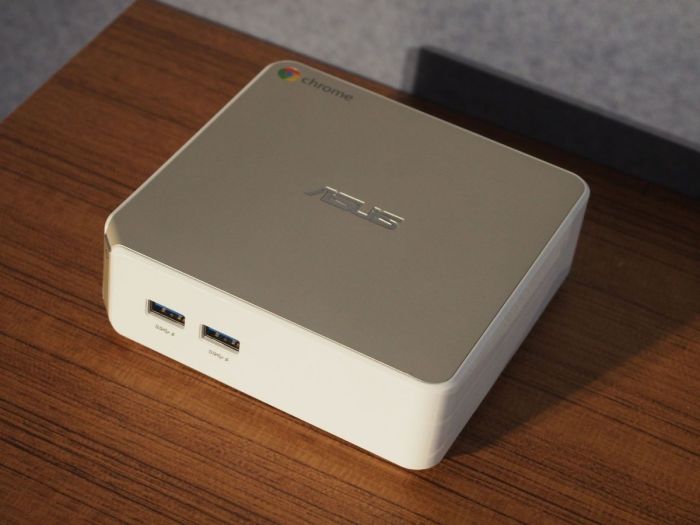
Chromebox and Samsung Dex, while both offering computing solutions, differ significantly in their performance characteristics and user experiences. Understanding these nuances is crucial for selecting the appropriate platform based on individual needs and use cases. This section delves into the performance benchmarks, user experiences, ease of use, and potential limitations of each system.Chromebox, with its reliance on the Chrome OS, often demonstrates a quicker boot time and faster application loading compared to Samsung Dex, which leverages Android and requires the initial setup of the phone and Dex software.
This difference is largely due to the different operating system architectures and the varying complexity of the applications being launched. The overall user experience is shaped by factors like the hardware specifications and the sophistication of the applications.
Performance Benchmarks
Performance benchmarks provide a quantitative comparison of the systems. These metrics are crucial in evaluating the speed and responsiveness of each platform.
| Metric | Chromebox | Samsung Dex | Notes |
|---|---|---|---|
| Boot Time | Typically under 10 seconds | Dependent on phone boot time and Dex setup; can be 15-30 seconds or more. | Chrome OS is known for its rapid boot times. |
| Application Loading Speed | Generally fast; applications open quickly. | Dependent on the application and the phone’s processing power; loading times can vary. | The simplicity of the Chrome OS application structure contributes to faster loading. |
| Responsiveness | Usually responsive, even under multiple applications. | Responsiveness depends on the phone’s performance; multitasking can sometimes lag. | The Chrome OS architecture minimizes multitasking issues. |
User Experience
The user experience encompasses the overall feeling of using each platform. Intuitive design and seamless operation contribute to a positive user experience.Chrome OS, with its streamlined interface and focus on web-based applications, offers a straightforward user experience. Navigating through Chrome OS is generally intuitive, especially for users familiar with web browsers. The streamlined nature of Chrome OS minimizes the learning curve for new users.Samsung Dex, on the other hand, offers a more familiar Android experience, leveraging the user’s existing Android knowledge.
However, the initial setup process of connecting the phone and initiating Dex can be somewhat complex, requiring users to navigate through various menus and configurations. The user experience depends on the efficiency of the phone-to-Dex connection and the complexity of the applications.
Ease of Use and Usability
Ease of use and overall usability are critical factors in choosing a platform. Simple setup and intuitive controls contribute to a positive experience.Chromebox’s simplicity makes it easy to use, requiring minimal technical expertise. The streamlined nature of Chrome OS is designed for ease of use, making it suitable for users of all technical levels.Samsung Dex, while drawing on the familiarity of Android, requires a slightly more involved setup process, potentially presenting a steeper learning curve for some users.
The need to connect the phone and configure the Dex environment adds a layer of complexity that some users may find challenging.
Common Issues and Limitations
Potential drawbacks and limitations of each platform need to be acknowledged. These factors should be considered during the selection process.Chromebox, with its reliance on web-based applications, may not offer the same level of control or functionality as traditional desktop operating systems for demanding tasks. However, this simplicity is often preferred for everyday computing.Samsung Dex can be limited by the performance of the connected phone, potentially leading to slower performance and responsiveness, especially during heavy multitasking.
The need for a phone and the specific Dex software adds complexity. Compatibility issues between applications on the phone and the Dex environment are also a potential consideration.
Use Cases and Scenarios
Choosing between a Chromebox and a Samsung Dex-enabled device hinges on the specific needs and tasks at hand. Both offer compelling advantages, but their strengths lie in different use cases. A Chromebox excels in simple, web-centric workflows, while Samsung Dex shines when a more traditional desktop experience is required. Understanding these differences is crucial for making the right choice.
Chromebox: Ideal for Web-Centric Workflows
Chromeboxes are particularly well-suited for environments where the primary focus is on web-based applications and collaborative tasks. Their streamlined operating system and emphasis on cloud services make them efficient and secure for these types of activities.
Figuring out Chromebox vs. Samsung Dex for Google services can be tricky. While both offer similar access, the subtle differences in performance and user experience might matter. For instance, if you’re experiencing stomach issues, a food elimination diet, like the one described in stomach problems a food elimination diet could help , might be worth considering. Ultimately, the best choice for you depends on your specific needs and how your gut reacts to different foods, just like choosing the right tech solution for Google services depends on your use case.
- Education: Chromebooks are widely adopted in schools and universities for their simplicity and ease of management. Their cloud-based approach minimizes the need for complex local software installations, reducing IT overhead. This is further enhanced by the built-in security features. Chromebooks allow for efficient use of educational software and collaborative tools without the complexity of traditional desktops.
- Basic Office Work: Tasks like email, document editing (using cloud-based apps), spreadsheet management, and light web browsing are effortlessly handled on a Chromebox. Their focus on web-based applications eliminates the need for installing and managing software, making them ideal for simple office use.
- Public Access Terminals: In public spaces like libraries or community centers, Chromeboxes provide a secure and simple way for users to access the internet and perform basic tasks. The ease of use and built-in security features make them ideal for public-facing environments.
Samsung Dex: More Suitable for Traditional Desktop Applications, Using google services chromebox vs samsung dex
Samsung Dex offers a more traditional desktop experience, enabling the use of a wider range of applications and tasks. This flexibility is ideal for users needing a robust computing platform with broader application compatibility.
- Business Professionals: For users needing to run a wide variety of software, including specialized business applications, Dex offers a more familiar desktop environment. The compatibility with a wider range of applications and hardware is a significant advantage.
- Graphic Design and Video Editing: If tasks require the full potential of professional-grade graphic design software or video editing tools, the powerful processing capabilities and extensive software compatibility of Dex can be a significant benefit. The more powerful hardware can provide a better experience for these tasks compared to a Chromebox.
- Gaming (limited): While not a primary use case, Dex can be used for light gaming if the games are compatible. However, for intensive gaming, dedicated gaming hardware is usually recommended. The potential for better performance with Dex compared to a Chromebox is limited.
Performance and Usability Considerations
The performance and usability of each platform vary based on the specific application and hardware. Chromeboxes are generally more responsive and efficient for web-based tasks, while Dex-enabled devices provide a more comprehensive desktop experience but may have a slight performance overhead.
Security and Maintenance
The security of both platforms depends on the implementation and security settings. Chromebooks are generally known for their built-in security features, while Dex devices need appropriate security measures to be implemented.
Cost Comparison
The cost of both platforms varies depending on the specific configuration and hardware. Chromeboxes are often more affordable than Dex-enabled devices, particularly for basic use cases.
Cost and Maintenance

The financial implications of choosing between a Chromebox and a Samsung Dex setup are significant, impacting the long-term viability of the solution. Understanding the upfront costs, recurring software expenses, and potential maintenance expenses is crucial for making an informed decision. Different factors, like the scale of the deployment or specific hardware configurations, will impact the overall cost.A comprehensive cost analysis should consider not only the initial purchase price but also the ongoing expenses associated with software updates, potential hardware replacements, and technical support.
This helps in assessing the total cost of ownership (TCO) over a specific timeframe, enabling a realistic comparison between the two solutions.
Pricing Models
Chromeboxes typically come in a range of configurations, affecting their price. The initial purchase price depends on factors like the processor’s speed, RAM capacity, storage space, and included peripherals. Samsung Dex, on the other hand, doesn’t come as a standalone device. Instead, it utilizes an existing Android-enabled device (like a tablet or smartphone) and requires additional accessories, including a keyboard, mouse, and monitor.
This approach often leads to a lower initial cost when the existing device is already owned. The cost will also depend on the peripherals needed.
Maintenance Requirements and Costs
Chromeboxes, due to their reliance on a streamlined operating system, generally require less frequent maintenance than traditional PCs. Updates are typically handled automatically, minimizing the need for user intervention. However, potential hardware issues might arise, leading to repair or replacement costs.Samsung Dex, being an add-on to an existing device, inherits the maintenance requirements of that device. This includes ensuring regular software updates for the host device and potential repairs or replacements.
The cost of these maintenance activities will vary depending on the device’s warranty and the type of support chosen.
Long-Term Costs of Ownership
The long-term costs of ownership are a crucial aspect when comparing Chromebox and Samsung Dex. For Chromeboxes, the recurring cost is primarily tied to potential hardware replacements. The reduced reliance on software licenses, as well as the automatic updates, can contribute to lower ongoing expenses compared to traditional desktop solutions. Samsung Dex, leveraging an existing device, may have lower upfront costs but potentially higher recurring maintenance costs as the device itself ages and requires repairs or upgrades.
Cost of Ownership Summary
| Cost Factor | Chromebox | Samsung Dex | Notes |
|---|---|---|---|
| Initial Purchase | $300 – $1500+ (depending on specs) | $0 – $300+ (depending on existing device and peripherals) | Chromeboxes have a wider price range depending on the configuration. Samsung Dex relies on the cost of the existing device and peripherals. |
| Software Licenses | Minimal, mostly handled through the OS | Depends on the existing device’s OS; additional apps may incur costs | Chrome OS updates are largely automatic. Samsung Dex may require additional app licenses. |
| Maintenance Costs | Hardware repairs/replacements, potentially low | Device repairs/replacements, potentially higher if the existing device is not covered by warranty | Chromeboxes are generally easier to maintain. The cost of the device and its warranty greatly impacts Samsung Dex. |
Note: The costs presented in the table are approximate and can vary based on specific configurations, geographic location, and vendor pricing.
Last Word
Ultimately, the best choice between Google Chromebox and Samsung Dex hinges on your specific requirements. Chromebox shines as a straightforward, budget-friendly option for basic tasks and web-centric work. Samsung Dex, on the other hand, offers a more versatile solution, integrating seamlessly with Android devices and providing a wider range of software options. Consider your budget, software needs, and the types of tasks you’ll be performing to make the right decision for your workflow.




