Microsoft Viva platform features remote work sets the stage for a deeper look at how this powerful suite supports modern work arrangements. It delves into the platform’s core functionalities and how they facilitate effective collaboration, enhance employee experience, and drive productivity in remote settings.
The Viva platform encompasses a suite of modules, each designed to address specific needs of remote workers. From communication and collaboration tools to learning opportunities and data-driven insights, Viva aims to create a comprehensive and engaging remote work experience. This article explores the key features and how they can optimize remote teams, focusing on the benefits and challenges of this modern approach to work.
Introduction to Microsoft Viva Platform
The Microsoft Viva platform is a suite of interconnected tools designed to enhance employee experiences, particularly in remote and hybrid work environments. It aims to foster a more connected, engaged, and productive workforce by providing access to information, resources, and support needed for success. It’s more than just a collection of apps; it’s a holistic approach to employee experience management.Viva’s core functionalities revolve around providing a centralized hub for crucial information and fostering a sense of community and belonging, regardless of physical location.
It integrates seamlessly with other Microsoft 365 tools, making it a valuable asset for modern organizations.
Key Components of the Viva Platform and Their Relation to Remote Work
The Viva platform consists of several key components, each designed to address different aspects of the employee experience. These modules are crucial in the context of remote work because they help bridge the gap between colleagues and resources. They facilitate communication, skill development, and goal setting, all critical for maintaining productivity and engagement in dispersed teams.
- Viva Connections: This module acts as a central hub for company news, announcements, and resources. In remote work, it’s essential for keeping employees informed and connected to company updates and policies. It ensures that everyone has access to relevant information regardless of their physical location, maintaining a sense of community and shared purpose.
- Viva Insights: This module focuses on providing data-driven insights into employee well-being, engagement, and productivity. In a remote work setting, this is invaluable for understanding employee needs and adjusting strategies to support their success. It helps identify potential issues and provides data-driven solutions for improving remote work experiences.
- Viva Learning: This module is dedicated to providing access to training and development resources. In remote work, it’s vital for upskilling employees and adapting to new technologies or processes. It enables continuous learning and skill enhancement, which is essential for maintaining productivity and adapting to evolving remote work demands.
- Viva Goals: This module focuses on enabling teams and individuals to set, track, and achieve goals. In remote work, it’s crucial for maintaining accountability and alignment across dispersed teams. It fosters a sense of shared purpose and allows for progress monitoring, essential for success in a remote work environment.
Comparison of Viva Modules in a Remote Work Context
The following table highlights the strengths and weaknesses of each Viva module in a remote work environment, focusing on their effectiveness in fostering collaboration, communication, and productivity.
| Module | Key Features in Remote Work | Strengths | Weaknesses |
|---|---|---|---|
| Viva Connections | Centralized newsfeed, company updates, internal communication | Facilitates quick communication, fosters a sense of community, accessible information. | Potential for information overload, needs clear moderation to avoid irrelevant content. |
| Viva Insights | Data-driven insights into employee engagement, well-being, and productivity. | Provides actionable data for improving remote work experiences, identifies potential issues early. | Requires robust data collection and analysis to be truly effective, data privacy considerations are important. |
| Viva Learning | Access to training materials, skill development resources. | Enables upskilling and reskilling, promotes continuous learning, adapts to remote learning needs. | Requires active participation from employees, needs clear learning objectives. |
| Viva Goals | Setting, tracking, and achieving team and individual goals. | Maintains accountability, aligns dispersed teams, fosters a sense of shared purpose. | Requires clear goal definition, regular check-ins, and adaptable strategies. |
Features Supporting Remote Collaboration
The Microsoft Viva platform offers a suite of features designed to foster seamless communication and collaboration among remote teams. These features go beyond simple messaging, aiming to create a more connected and productive environment for distributed workforces. Effective remote collaboration is crucial for modern organizations, and Viva’s tools help bridge the gap between geographically dispersed employees.
Remote Communication Channels
Viva Connections provides a centralized hub for communication, news, and resources. This allows employees to easily access company announcements, project updates, and relevant information in one place. The platform’s structured communication channels ensure that vital updates reach the appropriate stakeholders promptly. For instance, a dedicated channel for a specific project can keep team members informed without overwhelming the broader organization.
Collaboration Tools for Remote Teams
Microsoft Viva Connections facilitates seamless knowledge sharing within remote teams. This feature allows employees to quickly locate and access relevant documents, files, and expertise within the platform. With the structured layout, finding necessary information becomes more efficient, saving valuable time and boosting productivity.
Microsoft Viva’s platform features for remote work are seriously impressive. From boosting team communication to streamlining workflows, it’s a game-changer for remote teams. Want to add a little extra flair to your communication? Check out how to create custom GIFs for your Gboard on Android here. These little animated additions can make those virtual coffee breaks even more engaging, and that can all be enhanced by using tools like Viva.
Remote Team Meetings and Projects
Viva Topics, a key feature, helps to organize information around specific topics or projects. This facilitates knowledge sharing and makes it easier for remote team members to find and contribute to ongoing work. Viva Topics automatically aggregates relevant content, providing a consolidated view for project-related discussions, documents, and resources.
Microsoft Viva’s platform features for remote work are pretty cool, helping teams stay connected and productive. While exploring those features, I was reminded of the amazing worlds and interstellar journeys in science fiction novels. For more recommendations on space-themed science fiction reads, check out this great list of books: science fiction novel book recommendations space. Ultimately, tools like Viva are vital for fostering collaboration and maintaining a positive work environment, even when remote.
Tools Supporting Remote Collaboration: A Summary
| Feature | How it Aids Remote Collaboration | Use Cases |
|---|---|---|
| Viva Connections | Centralized communication hub, accessible information, project-specific channels | Company announcements, project updates, resource sharing, team-specific discussions |
| Viva Topics | Organizes information around specific topics or projects, knowledge sharing, easier access to relevant content | Project updates, document retrieval, knowledge base for remote employees, access to experts |
| Microsoft Teams | Facilitates real-time communication, video conferencing, file sharing, and task management within teams. | Project meetings, brainstorming sessions, team check-ins, project planning sessions |
| Microsoft SharePoint | Provides centralized storage and collaboration on documents, projects, and knowledge. | Document sharing, version control, project management, team-wide access to files. |
Employee Experience Enhancement
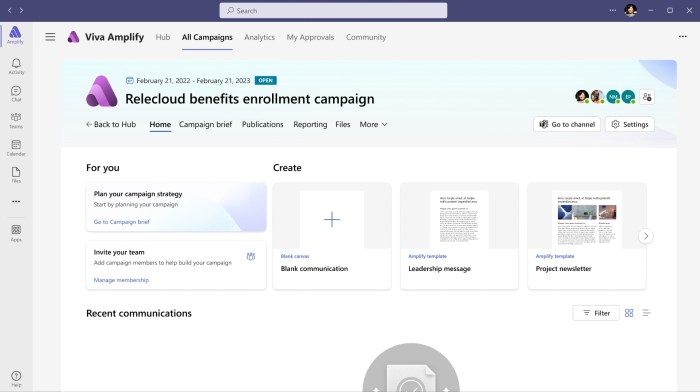
The Microsoft Viva platform isn’t just about tools; it’s about fostering a positive and productive remote work experience. It empowers employees to connect, learn, and thrive in a distributed environment. This section delves into how Viva features contribute to a richer, more engaging employee experience, leading to increased well-being and productivity.Viva goes beyond basic communication, providing comprehensive resources and connections to support remote workers.
It recognizes that a positive employee experience is critical for sustained success in a hybrid or fully remote model. By offering a central hub for information, collaboration, and community building, Viva aims to bridge the gap often felt in remote work environments.
Improving Remote Employee Well-being
Viva integrates tools and resources to promote employee well-being, an often-overlooked aspect of remote work. The platform can facilitate access to mental health resources, wellness programs, and flexible work options, all contributing to a healthier and more balanced lifestyle. Employees can engage in these programs from their workspaces, promoting a healthier work-life integration.
Enhancing Engagement and Connection
A key aspect of a positive employee experience is a strong sense of connection and belonging. Viva facilitates this through features like community forums, shared learning opportunities, and social networking tools. These mechanisms foster a sense of community, reducing feelings of isolation that can plague remote teams. Employees can engage in discussions, share experiences, and collaborate, building a stronger network of support and camaraderie.
Promoting Productivity and Satisfaction
Viva features play a vital role in improving employee productivity and satisfaction. By centralizing information and providing access to relevant resources, Viva streamlines workflows and minimizes time spent searching for answers. This efficiency leads to greater focus and output. Improved communication and collaboration fostered by Viva’s tools lead to a more productive and collaborative work environment, enhancing job satisfaction.
A more connected and supportive work environment, facilitated by Viva, improves the overall experience.
Examples of Enhanced Employee Experience
A company using Viva can see employees accessing curated learning materials directly from their platform. This streamlined access to relevant training and development resources leads to improved skills and job satisfaction. The Viva community forum allows employees to ask questions, share best practices, and provide support to one another. This fosters a sense of shared purpose and encourages peer-to-peer learning, contributing significantly to overall employee engagement.
Microsoft Viva’s platform features for remote work are pretty cool, helping teams stay connected and productive. However, recent events like the Nicehash CEO replacement following a significant bitcoin hack, detailed in this article , highlight the crucial need for robust cybersecurity measures, even for remote work platforms. This emphasizes the importance of secure infrastructure and strong protocols when building remote work solutions, echoing the need for careful implementation of Viva’s platform features.
Employees in remote teams often benefit from the access to relevant information through Viva’s platform, making them feel more connected to the company and its goals.
Data-Driven Insights and Productivity
Unleashing the power of data is crucial for optimizing remote work strategies. Microsoft Viva Insights provides a comprehensive platform for remote teams to analyze work patterns, identify performance bottlenecks, and ultimately drive productivity. By understanding how individuals and teams work, Viva Insights enables data-driven decision-making, leading to more effective remote work arrangements.Viva Insights offers a powerful toolkit for remote teams to understand their work dynamics and adjust strategies accordingly.
This insight-driven approach enables remote teams to not only track progress but also proactively address challenges and boost productivity. This data-driven perspective allows teams to tailor their workflows, optimize communication channels, and ensure everyone stays on track.
Analyzing Work Patterns and Performance
Viva Insights meticulously tracks various work patterns, including individual and team activity levels, communication frequency, and task completion times. This detailed analysis provides valuable insights into how teams function in a remote environment, highlighting strengths and areas for improvement. For example, identifying peak activity times for specific team members allows for optimized scheduling and collaboration. This knowledge of team dynamics fosters greater efficiency and reduces friction.
Data-Driven Decision-Making for Remote Work Optimization
By leveraging data-driven insights, remote work strategies can be fine-tuned for maximum efficiency. Viva Insights facilitates this process by providing actionable recommendations. For instance, if the platform detects a high volume of late-night work by a team, it can recommend adjustments to work hours or project timelines. Further, the insights might point towards a need for improved communication channels, leading to more effective knowledge sharing.
Tracking Progress and Achieving Goals
Viva Insights enables remote teams to monitor progress towards pre-defined goals. It offers a clear view of individual and team performance, identifying potential roadblocks and enabling timely interventions. For example, if a project is falling behind schedule, Viva Insights can highlight the contributing factors, such as delays in specific tasks or insufficient communication. This proactive approach allows teams to make adjustments and stay on track.
Viva Insights Metrics and Remote Work Performance
The table below showcases key metrics and insights provided by Viva Insights, which are crucial for understanding and improving remote work performance.
| Metric | Description | Insight |
|---|---|---|
| Average daily work hours | Average number of hours worked daily by an individual or team. | Identifies potential workload imbalances or unexpected peaks/troughs in activity levels. |
| Task completion time | Average time taken to complete a specific task or set of tasks. | Highlights bottlenecks in workflow processes and areas where improvements can be made to optimize task completion. |
| Communication frequency | Number of interactions, such as emails, calls, or instant messages, per day or week. | Reveals communication patterns and identifies potential communication gaps or excessive communication. |
| Project progress | Percentage of completion of projects. | Provides a clear view of project milestones, pinpointing areas requiring intervention to meet deadlines. |
| Knowledge sharing frequency | Number of times knowledge assets are accessed and shared. | Identifies the effectiveness of knowledge-sharing initiatives and knowledge repositories. |
Skill Development and Learning Opportunities: Microsoft Viva Platform Features Remote Work

Staying competitive in today’s remote work environment requires continuous learning and skill development. Microsoft Viva Learning provides a robust platform for remote employees to acquire new skills, upskill, and reskill, thereby enhancing their performance and career trajectory. This empowers organizations to foster a culture of continuous learning and adapt to evolving remote work demands.Viva Learning caters to the diverse learning styles and needs of a distributed workforce, offering a variety of resources and tools to support continuous professional growth.
It provides a centralized hub for accessing training materials, fostering peer-to-peer learning, and engaging with experts. This ensures that remote employees are not only equipped with the skills needed for their current roles but also positioned for future opportunities.
Viva Learning’s Support for Remote Skill Development
Viva Learning provides a comprehensive suite of learning resources specifically designed for remote employees. It recognizes the unique challenges and opportunities presented by a dispersed workforce. The platform offers curated learning paths, enabling employees to acquire new skills relevant to their roles and career aspirations. This personalized approach empowers remote workers to develop in-demand skills, fostering career progression and contributing to the organization’s success.
Learning Resources and Programs, Microsoft viva platform features remote work
Viva Learning offers a diverse range of resources to support the learning needs of remote employees. These resources include a variety of learning materials, including online courses, workshops, and mentorship programs. These resources address the specific needs of a distributed workforce by offering flexible learning options, ensuring accessibility across various time zones and work schedules.
- Online Courses: A vast library of online courses, covering a broad spectrum of skills and topics. These courses are designed to be accessible and engaging, allowing employees to learn at their own pace and on their own schedules. This caters to the needs of individuals who work remotely and need flexibility in their learning journey. Examples include project management, communication, digital marketing, or specialized software training relevant to a remote team’s function.
- Workshops and Seminars: Interactive sessions facilitated by subject matter experts. These workshops provide opportunities for hands-on learning and collaborative engagement with peers. This is particularly valuable for remote employees who may not have easy access to in-person training or mentorship opportunities.
- Mentorship Programs: Pairing experienced professionals with newer employees to provide guidance and support. This approach is crucial for remote teams as it fosters knowledge transfer and professional growth. This mentorship program connects remote employees with mentors in similar fields or roles, who can offer valuable advice and insights.
- Learning Paths: Structured learning pathways designed to help employees acquire specific skills or competencies. These paths are designed to align with career goals, enabling employees to progressively build their skills. Examples include data analysis, cloud computing, or leadership skills development. This allows for a targeted and well-defined skill development approach.
Learning Resources and Programs Table
| Resource Type | Description | Benefits for Remote Employees |
|---|---|---|
| Online Courses | Vast library of online courses covering various skills and topics. | Flexible learning schedule, accessible from anywhere, self-paced learning. |
| Workshops and Seminars | Interactive sessions facilitated by experts. | Hands-on learning, collaborative engagement, knowledge sharing among peers. |
| Mentorship Programs | Pairing experienced professionals with newer employees. | Personalized guidance, knowledge transfer, career development support. |
| Learning Paths | Structured learning pathways to acquire specific skills. | Targeted skill development, alignment with career goals, progressive skill enhancement. |
Integration with Other Microsoft Tools
The Microsoft Viva platform isn’t an isolated system; its strength lies in its seamless integration with other Microsoft 365 tools. This interconnectedness empowers remote teams to collaborate effectively and efficiently, simplifying workflows and boosting productivity. The platform leverages the existing familiarity and expertise users have with these tools to create a cohesive and user-friendly experience.This integrated approach eliminates the need to switch between disparate applications, reducing context switching and cognitive load.
It allows for a unified view of work, communication, and resources, improving overall team performance.
Integration with Microsoft Teams
Microsoft Teams serves as a central hub for communication and collaboration. Viva integrates seamlessly with Teams, enriching the platform’s capabilities. This integration allows for real-time updates on projects, tasks, and team progress, all within the familiar Teams interface. Teams members can easily access relevant Viva insights, resources, and learning materials directly within the platform. This streamlined approach fosters better communication and enhances information flow, crucial for effective remote collaboration.
Integration with Outlook
The integration with Outlook facilitates seamless communication and task management. Remote workers can leverage Viva insights and resources directly within their Outlook inboxes. This integration enables quick access to relevant information without needing to navigate separate applications. For instance, Outlook calendars can be synced with Viva’s scheduling tools to better manage team availability and meetings. This seamless integration improves the organization and efficiency of scheduling and task management, critical aspects of remote work.
Integration with Other Microsoft 365 Applications
Viva’s integration with other Microsoft 365 applications, such as SharePoint and Planner, further streamlines workflows and boosts productivity. By seamlessly connecting these applications, the platform ensures that remote teams can access and manage relevant resources and projects within a single, unified interface. For example, Viva’s learning modules can be easily integrated with SharePoint document libraries, providing employees with immediate access to relevant learning materials and resources.
This seamless integration minimizes the friction often encountered when switching between different applications, and improves productivity.
Simplified Management of Remote Work Tools and Resources
The Viva platform simplifies the management of remote work tools and resources by centralizing access and information. Instead of searching through various applications and platforms, employees can access relevant tools and resources directly within Viva. This streamlined approach reduces the time spent searching for needed tools and resources, significantly enhancing productivity and efficiency. The platform provides a single point of access to various tools, improving organization and reducing the cognitive load associated with remote work.
Specific Benefits for Remote Workers
The integration of Viva with Microsoft Teams, Outlook, and other tools offers several benefits for remote workers. These include:
- Enhanced Collaboration: Real-time communication and access to shared resources within the familiar Microsoft ecosystem fosters better teamwork and enhances communication, especially vital for remote teams.
- Improved Productivity: The streamlined access to information and tools within a single platform reduces context switching and boosts productivity. Remote teams can focus on their tasks without spending time searching for resources.
- Streamlined Workflows: The seamless integration with various applications eliminates the need to switch between multiple applications, leading to smoother workflows and a more organized approach to work.
- Reduced Learning Curve: Leveraging existing familiarity with Microsoft tools, Viva integrates seamlessly, reducing the learning curve for remote workers. This allows teams to focus on tasks rather than getting up to speed with new software.
Challenges and Considerations for Remote Work
Navigating the complexities of remote work is a continuous process, and the Microsoft Viva platform, while offering significant advantages, isn’t without its limitations. Understanding these potential pitfalls is crucial for leveraging Viva effectively and creating a successful remote work environment. A tailored approach is essential to overcome challenges and ensure the platform supports diverse team dynamics and individual needs.Remote work, while offering flexibility, often presents unique obstacles that require careful consideration.
These challenges can manifest in various ways, from communication breakdowns to maintaining a healthy work-life balance. The Viva platform, despite its strengths, needs to be implemented strategically to address these hurdles.
Common Challenges for Remote Teams Using Viva
The successful implementation of Viva relies on addressing several common challenges faced by remote teams. These range from technical difficulties to fostering a sense of community and connection. Effective communication, often strained in remote settings, becomes paramount. Lack of spontaneous interaction, often a crucial element of teamwork, can be mitigated by thoughtful Viva implementation.
- Communication Bottlenecks: Remote teams using Viva can still encounter communication delays or misinterpretations. Poorly structured channels or lack of clear communication guidelines within the platform can lead to misunderstandings and missed deadlines. Establishing clear communication protocols and utilizing Viva’s various communication tools (chats, forums, etc.) effectively is essential.
- Maintaining Team Cohesion: Building and maintaining a strong sense of team cohesion is vital for remote work success. Viva can facilitate this by encouraging participation in discussions, shared projects, and social activities. However, the platform needs to be actively used to encourage interaction and foster relationships.
- Technical Glitches and Platform Limitations: Technical difficulties or platform limitations can disrupt workflows and productivity. Reliable internet connectivity and appropriate device support are crucial factors. Viva needs to be accessible and user-friendly across various devices and network conditions.
- Work-Life Balance Concerns: Remote work can blur the lines between work and personal life. Establishing clear boundaries and time management strategies is crucial. Viva can support this by offering tools for time tracking, task management, and setting work hours.
Potential Limitations of Viva in Remote Work Scenarios
While Viva offers extensive features, some limitations can hinder its effectiveness in specific remote work environments. Consideration of these limitations is essential to maximize platform usage. Addressing these constraints proactively is key to a positive user experience.
- Lack of Face-to-Face Interaction: Viva, while improving communication, can’t fully replace face-to-face interaction. Remote teams might find it challenging to build rapport and trust without regular in-person interactions. Utilizing video conferencing features within Viva, and integrating other platforms for virtual social activities, can mitigate this limitation.
- Data Security Concerns: Remote access to sensitive data requires robust security measures. Ensuring data privacy and protection within the Viva platform is essential. Implementing strong security protocols and adhering to company policies is vital.
- Scalability Issues: Large remote teams might face scalability challenges when utilizing Viva. The platform needs to be able to accommodate a large volume of users and data without compromising performance. Proper configuration and maintenance can alleviate potential scalability problems.
Optimizing Viva for Diverse Remote Work Environments
A one-size-fits-all approach to remote work is ineffective. Viva’s success depends on adapting its implementation to the specific needs of different remote work environments. Tailoring Viva’s features to specific team dynamics and individual preferences is crucial.
- Cultural Sensitivity: Remote teams often comprise individuals from diverse backgrounds and cultures. Viva’s implementation should consider these differences and promote inclusivity. Tailoring communication styles and interaction methods can improve user experience and engagement.
- Accessibility Considerations: Ensuring the platform is accessible to all team members, including those with disabilities, is essential. Viva’s design should prioritize accessibility features and support different learning styles.
- Flexibility and Customization: Remote work often requires flexibility and adaptability. Viva should offer customizable features that allow teams to adapt the platform to their unique needs. Adjusting workflows and configurations based on specific team requirements is key.
Mitigating Potential Problems Related to Remote Work Using Viva
Addressing potential problems proactively is essential for successful remote work. Strategies for mitigating these challenges should be tailored to the specific needs of each team.
- Regular Training and Support: Providing comprehensive training and ongoing support is crucial for maximizing Viva’s potential. Clear documentation, online tutorials, and dedicated support channels can ensure team members are well-equipped to use the platform effectively.
- Open Communication Channels: Maintaining open communication channels for feedback and addressing concerns is vital. Creating a safe space for team members to voice their concerns and suggest improvements is crucial.
- Regular Performance Monitoring and Evaluation: Regular monitoring of platform usage and team performance can help identify areas for improvement. Collecting and analyzing data related to team interactions and productivity is vital.
Future Trends and Innovations
The Microsoft Viva platform is poised for significant evolution in the remote work landscape. As emerging technologies reshape how we interact and collaborate, Viva will need to adapt and integrate these advancements to remain a valuable tool for employees. This evolution will focus on enhancing the employee experience, optimizing productivity, and leveraging data-driven insights to create a more seamless and engaging remote work environment.The future of Microsoft Viva hinges on its ability to anticipate and respond to the dynamic needs of remote teams.
This includes incorporating new communication tools, personalized learning opportunities, and more sophisticated data analysis capabilities. The platform will likely become even more integrated with other Microsoft 365 applications, offering a unified workspace experience.
Potential Future Features and Improvements
The Viva platform’s evolution will likely incorporate personalized learning pathways, leveraging AI to recommend relevant training courses and resources based on individual employee needs and career aspirations. This will not only enhance skill development but also contribute to increased employee engagement and satisfaction.Enhanced data analytics will provide deeper insights into employee well-being, collaboration patterns, and productivity trends. This will enable more targeted interventions and support initiatives to address specific needs within remote teams.
Integration with Emerging Technologies
The Viva platform’s capabilities will expand to incorporate advancements in virtual reality (VR) and augmented reality (AR) technologies. These could lead to more immersive virtual collaboration spaces, enabling employees to interact in a more engaging and realistic manner. This could enhance team bonding and improve the overall employee experience.The integration of AI-powered tools will be crucial for automating tasks, providing personalized recommendations, and streamlining workflows.
Examples include AI-driven meeting summaries, intelligent scheduling tools, and automated task assignment systems. This will increase efficiency and reduce administrative burdens on employees.
Potential Directions for Remote Work in the Coming Years
The Microsoft Viva platform will likely shift towards a more proactive and personalized approach to supporting remote work. Instead of just providing tools, it will increasingly focus on understanding employee needs and offering tailored solutions. This will involve using data to identify trends and proactively address potential issues, such as burnout or lack of engagement, before they escalate.A strong focus on employee well-being will be paramount.
This could involve integrating tools for mindfulness exercises, stress management resources, and access to mental health support services directly within the Viva platform. This proactive approach will contribute to a healthier and more productive remote work environment.
Summary
In conclusion, the Microsoft Viva platform presents a robust solution for supporting remote work. Its various modules offer a range of tools to facilitate collaboration, enhance employee experience, and boost productivity. While challenges exist, the potential benefits for optimizing remote work strategies are substantial. As remote work continues to evolve, the Viva platform provides a framework for staying ahead of the curve and adapting to new demands.




