How to set up irregular heart rhythm AFib notifications on your Fitbit? This guide dives deep into the process, from understanding what AFib notifications are and their health benefits, to navigating the specific setup for various Fitbit models. We’ll explore the accuracy and reliability of these notifications, troubleshooting common issues, and finally, interpreting the data and taking appropriate actions following a notification.
We’ll also discuss the user experience and interface design for each Fitbit model, and importantly, the limitations of using wearable technology for AFib detection.
AFib, or atrial fibrillation, is a heart condition characterized by an irregular heartbeat. Fitbit devices can now detect this irregular rhythm, offering a potential early warning system. However, it’s essential to understand that these notifications are not a substitute for professional medical advice. This guide will provide a comprehensive overview of how to set up these notifications on different Fitbit models and what to do next.
Introduction to Irregular Heart Rhythm (AFib) Notifications on Fitbit
Irregular heart rhythm, or atrial fibrillation (AFib), is a common heart condition characterized by rapid, irregular heartbeats. Early detection of AFib can be crucial for managing the condition effectively and potentially preventing complications. Fitbit devices offer a valuable tool for monitoring heart rhythm, providing users with notifications when irregular patterns are detected. These notifications are not a replacement for a professional medical diagnosis, but they can serve as an important alert system.Fitbit’s AFib notifications analyze your heart rate data, flagging potential irregularities.
This feature can be a helpful tool for both individuals who have a known history of AFib and those who are concerned about their heart health. However, it’s essential to understand the limitations of these notifications to avoid unnecessary anxiety or delayed medical attention. These limitations include the potential for false positives, and the need for further evaluation by a healthcare professional.
Health Benefits of AFib Notifications
These notifications can be beneficial for early detection and management of AFib. Early detection allows for timely intervention, potentially preventing complications such as stroke or heart failure. By prompting users to seek medical attention, AFib notifications empower individuals to take proactive steps towards managing their health. They can also provide valuable data for discussion with healthcare providers, assisting in the diagnosis and treatment process.
Importance of Understanding Limitations
While AFib notifications are a valuable tool, it’s crucial to understand their limitations. False positives can occur, meaning the device might alert you to an irregular rhythm that is not actually AFib. Conversely, a missed or delayed notification can also occur, potentially delaying necessary medical attention. Always consult with a healthcare professional for proper diagnosis and treatment.
Fitbit Models and AFib Notification Capabilities
Different Fitbit models offer varying levels of heart rate monitoring and AFib notification capabilities. The accuracy and responsiveness of these notifications can vary based on the specific device and the user’s individual characteristics.
Comparison of Fitbit Models
| Fitbit Model | AFib Notification Accuracy | AFib Notification Responsiveness | Other Relevant Features |
|---|---|---|---|
| Fitbit Sense | Generally considered high accuracy | Fast, often detecting irregular rhythms within a few beats | Advanced heart rate tracking, ECG, stress tracking |
| Fitbit Versa 4 | Good accuracy, but slightly less precise than Sense | Generally responsive, but might not detect subtle irregularities as quickly | Comprehensive activity tracking, sleep monitoring, smartphone notifications |
| Fitbit Charge 5 | Moderate accuracy | Might be slightly slower to detect irregular rhythms compared to others | Focuses on fitness tracking, heart rate monitoring, and basic health metrics |
| Fitbit Inspire 3 | Lower accuracy | Slower detection times, especially for subtle irregularities | Basic activity tracking, step counting, and sleep monitoring |
The table above highlights the varying capabilities of different Fitbit models in detecting and notifying users about potential irregular heart rhythms. Note that these are general observations, and individual experiences may vary. Accuracy and responsiveness can depend on factors like the user’s activity level and the specific heart rate patterns.
Setting Up AFib Notifications on Fitbit Devices
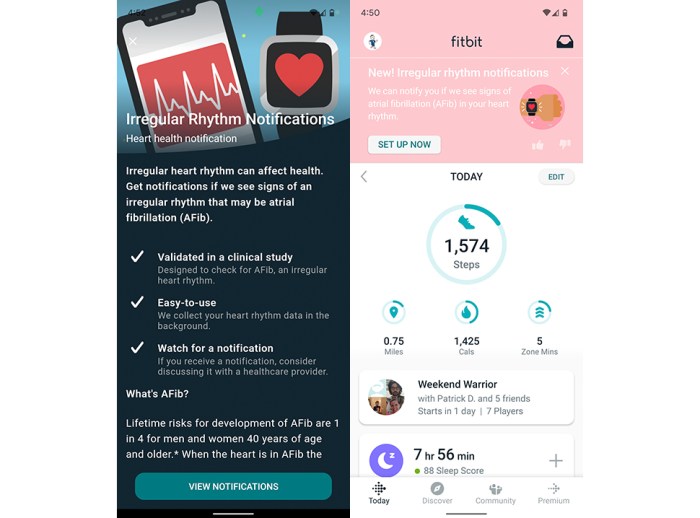
Knowing you have an irregular heartbeat (AFib) can be concerning. Fortunately, many modern fitness trackers, like Fitbit devices, offer valuable tools to help you monitor your heart rhythm and receive timely alerts. This section delves into the step-by-step process of setting up AFib notifications on various Fitbit models, detailing the different types of alerts available, and highlighting the importance of user participation in accurate data collection.
Activating AFib Notification Settings
The process for activating AFib notifications varies slightly across different Fitbit models. Generally, you’ll need to access the heart rate monitoring settings within the Fitbit app. Specific steps may include navigating to the “heart” or “health” section and looking for options related to AFib detection.
Types of AFib Notifications
Fitbit offers various notification types for irregular heart rhythms, allowing for personalized alerts. These may include alerts that immediately signal potential AFib, and/or reminders to continue heart rhythm monitoring throughout the day.
- Alerts: Immediate notifications upon detection of an irregular heart rhythm. These alerts are crucial for prompt response and potentially recognizing an episode early. The immediate alert helps you to take necessary action if needed.
- Reminders: Scheduled reminders to continue heart rate monitoring. These reminders encourage consistent monitoring throughout the day, enhancing the potential for comprehensive AFib detection.
Adjusting Notification Sensitivity Levels
The sensitivity of AFib detection can be adjusted to suit individual needs and preferences. Higher sensitivity settings may increase the likelihood of alerts, potentially catching subtle irregularities, but might also result in more false positives. Conversely, lower settings might miss some irregularities. Finding the right balance is essential for accurate detection and minimizing unnecessary alerts.
Setting up irregular heart rhythm (AFib) notifications on your Fitbit is pretty straightforward. Just head into your Fitbit app’s settings and look for the heart health options. You’ll likely find a dedicated AFib notification section, which you can customize. Speaking of tech, did you know the Razer Basilisk gaming mouse, specifically the Ultimate X Hyperspeed version, boasts impressive battery life?
You can check out the full details on its battery life, price, and specs here. Once you’ve got those notifications set up, you’ll be alerted to any irregular heartbeats, allowing for quick action and potentially saving time.
Fitbit Model-Specific Settings
The following table Artikels the general settings and options for various Fitbit models regarding AFib notification configuration. Note that specific options may vary depending on the Fitbit software version.
Figuring out how to set up irregular heart rhythm AFib notifications on your Fitbit is pretty straightforward. While you’re at it, check out this cool new product, the Lenovo Smart Frame, which is currently boasting a 50% discount on its Indiegogo launch, integrating seamlessly with Google Photos. lenovo smart frame google photos integration discounted indiegogo launch 50 percent It’s a great way to display your photos, but back to the Fitbit, just follow the app’s instructions for setting up the alerts, and you’ll be all set to stay on top of your heart health.
| Fitbit Model | AFib Detection Settings | Notification Types | Sensitivity Levels |
|---|---|---|---|
| Fitbit Versa 4 | Heart Rate Monitoring > Irregular Heartbeat Detection | Alerts, Reminders | Low, Medium, High |
| Fitbit Charge 5 | Heart Rate Monitoring > Irregular Rhythm Detection | Alerts, Reminders | Low, Medium, High |
| Fitbit Sense | Health Metrics > Irregular Heartbeat Monitoring | Alerts, Reminders, Customizable Alerts | Low, Medium, High, Very High |
| Fitbit Inspire 3 | Heart Rate Monitoring > Irregular Rhythm Alerts | Alerts | Low, Medium, High |
User Responsibility in Data Accuracy
Accurate AFib detection heavily relies on user compliance with the device’s guidelines. Wearing the Fitbit consistently and ensuring proper placement are crucial. Users must also understand the limitations of the device’s technology and the importance of seeking medical advice for any potential heart issues.
Understanding the Accuracy and Reliability of AFib Notifications: How To Set Up Irregular Heart Rhythm Afib Notifications On Your Fitbit
While Fitbit devices are increasingly sophisticated in their health monitoring capabilities, it’s crucial to understand the limitations of their AFib detection. These devices are designed as a supplementary tool, not a replacement for a medical professional’s diagnosis. Knowing the factors that can impact accuracy helps users interpret the notifications correctly and understand when further medical consultation is necessary.
Factors Influencing AFib Detection Accuracy
Several factors can influence the accuracy of AFib detection by Fitbit devices. These factors include the individual’s heart rate variability, the quality of the ECG signal captured by the device, and the specific algorithms used for analysis. A consistent and stable heart rate provides a more reliable signal for the device’s analysis.
Potential Sources of Error and False Positives
While Fitbit devices are becoming more sophisticated in their analysis, they are not infallible. False positives, where the device incorrectly flags AFib, can occur due to various factors, including muscle movement during the measurement, certain types of medications, and even changes in posture. Furthermore, the presence of other health conditions or specific physiological characteristics can sometimes interfere with the signal quality and lead to misinterpretations.
Importance of Consulting a Healthcare Professional
Any AFib notification received from a Fitbit device should be treated as a signal to consult with a healthcare professional. The device’s detection is an initial indicator, but a definitive diagnosis and management plan can only be provided by a medical doctor. Self-diagnosis based solely on Fitbit data is not recommended, and any suspicion of AFib requires a medical evaluation.
Comparison of Accuracy Across Fitbit Models
The accuracy of AFib detection varies slightly across different Fitbit models. Some models may be more prone to false positives or negatives than others. While general improvements in technology are noticeable across models, it’s crucial to remember that the overall performance is subject to the user’s specific physiological characteristics. Refer to the device’s specifications and user manual for details specific to your model.
Setting up irregular heart rhythm (AFib) notifications on your Fitbit is a smart health move, but lately, I’ve been more focused on the security of dating apps. For example, recent news about the Coffee Meets Bagel data breach on Valentine’s Day here has me rethinking my digital habits. Thankfully, setting up those AFib alerts is pretty straightforward, just a few taps in the app.
It’s a small step to protect your health, and that’s what matters most, no matter what the dating app headlines are.
Limitations of Wearable Technology for AFib Detection
Wearable technology, while valuable for monitoring heart health, has inherent limitations in detecting AFib precisely. The technology currently relies on a limited area of measurement and may not accurately capture complex heart rhythm patterns in all individuals. Furthermore, external factors, such as the user’s physical activity or environmental conditions, can impact the quality of the data collected. For example, intense exercise may lead to erroneous readings.
Troubleshooting Common Issues with AFib Notifications
Setting up AFib notifications on your Fitbit can be a helpful tool for detecting irregular heart rhythms. However, like any technology, there can be occasional glitches. This section will Artikel common problems users might encounter and provide troubleshooting steps to resolve them, emphasizing the importance of proper device calibration and user input.
Common AFib Notification Issues and Solutions
Understanding the potential pitfalls in using AFib notifications is crucial for ensuring accurate readings and effective use of the feature. Proper device calibration and user input directly impact the accuracy of the readings.
- Notifications aren’t triggering: Sometimes, the Fitbit device might not accurately detect an AFib episode. This could be due to factors such as insufficient or inaccurate sensor readings. Check if the device is properly placed on your wrist, ensuring good contact. Ensure your wrist is still during the recording. If the issue persists, try restarting your Fitbit device and your smartphone app.
If restarting doesn’t work, try a different wrist position. If all else fails, a thorough cleaning of the sensor area can sometimes resolve this.
- Notifications are too frequent or inaccurate: Excessive or inaccurate notifications can be frustrating. A common cause is poor device placement, resulting in inconsistent readings. Ensure the device is securely fastened to your wrist and maintaining consistent contact with your skin. Also, consider any recent changes in your health or activity level, which might impact the accuracy of the readings. If these issues persist, review your device’s calibration settings and consider adjusting them if necessary.
Review the recent health data for trends and any patterns.
- Notifications are delayed: Delayed notifications can make it harder to respond to AFib episodes promptly. This could be due to signal interference or software glitches. Ensure your Fitbit is in direct contact with your wrist and the device is fully charged. If the problem continues, try restarting both the Fitbit device and the connected smartphone app. If restarting does not work, try a different wrist position.
If the delay is consistent, a software update may be necessary; check the Fitbit support website for the latest updates.
- Device calibration issues: The accuracy of the AFib detection depends heavily on the device’s calibration. Inaccurate calibration may lead to false positives or negatives. Ensure that the device is properly calibrated by following the instructions provided in the Fitbit app. Refer to the Fitbit help documentation for calibration procedures and ensure the correct settings are in place. If the calibration procedure does not work, contact Fitbit support.
Importance of Device Calibration and User Input
Accurate AFib detection is dependent on both the device’s calibration and the user’s input. Proper placement and consistent contact of the device on the wrist, and user input by maintaining a still posture during recording, are essential for reliable data.
| Issue | Troubleshooting Steps |
|---|---|
| Notifications not triggering | Check device placement, restart device and app, try different wrist positions, clean sensor area. |
| Notifications too frequent/inaccurate | Ensure proper device placement, review recent health data, adjust calibration settings if necessary. |
| Notifications delayed | Ensure device contact, restart device and app, try different wrist positions, check for software updates. |
| Device calibration issues | Follow calibration instructions in Fitbit app, refer to Fitbit help documentation, contact support if necessary. |
Contacting Fitbit Support
If troubleshooting doesn’t resolve the issue, contacting Fitbit support is the next step. Have your Fitbit device ready and be prepared to provide information about the problem you are encountering. This includes details about the specific steps you have already taken, the duration of the issue, and any recent changes to your device or app. This information will help the support team diagnose the problem quickly and efficiently.
Documentation of the issue is vital for support.
User Experience and Interface for AFib Notifications

Setting up and managing irregular heart rhythm (AFib) notifications on your Fitbit is crucial for proactive health management. A user-friendly interface significantly impacts the likelihood of users regularly checking for and responding to alerts. This section dives into the design and usability of AFib notification features across various Fitbit models.
Interface Design on Different Fitbit Models
The layout and design of the AFib notification interface vary slightly across different Fitbit models. However, a common thread is the emphasis on clear presentation and straightforward navigation. These interfaces aim to guide users through the setup process smoothly and provide concise information on notification settings.
Setting Up AFib Notifications
The initial setup typically involves navigating to the device’s settings menu, then to the health and activity tracking options. From there, users often find a dedicated section for AFib alerts. The layout is typically structured with clear labels for each setting, allowing users to easily understand and adjust the desired notification preferences.
Managing AFib Notifications, How to set up irregular heart rhythm afib notifications on your fitbit
Once notifications are set up, users need to easily adjust them. This often involves accessing the same settings menu and reviewing the chosen options. The display format should present the notification settings in a simple and organized way, such as with checkboxes or toggles. Users should be able to modify the sensitivity or frequency of alerts, as well as specify whether they want notifications on the wrist, mobile app, or both.
User-Friendliness and Adoption
A user-friendly interface plays a significant role in the adoption of AFib notification features. A well-designed interface reduces the learning curve, allowing users to quickly grasp how to set up and manage alerts. This, in turn, promotes consistent use and increases the likelihood of detecting potentially concerning heart rhythm patterns. Clear labeling, intuitive navigation, and visual cues contribute to user satisfaction and adoption rates.
Visual Representation of AFib Notification Interface (Example)
Imagine a Fitbit Sense screen. The “Settings” section is easily accessible. Under the “Health” tab, there’s a clear “Heart Rhythm” or “AFib Detection” option. A toggle switch allows the user to enable or disable AFib alerts. A sub-menu lets the user choose notification frequency (e.g., every 15 minutes, every hour) and whether alerts appear on the watch face or on the mobile app.
A simple graphical representation of the heart rate (e.g., a line graph) is shown, highlighting the detected irregularities.
Ease of Use Comparison (Example Table)
| Fitbit Model | Ease of Use (1-5, 5 being easiest) | Specific Strengths | Areas for Improvement |
|---|---|---|---|
| Fitbit Sense | 4 | Intuitive settings, clear labels | Minor adjustments to notification frequency granularity |
| Fitbit Charge 5 | 3 | Simple interface for basic settings | Could benefit from a more visual representation of detected AFib patterns |
| Fitbit Versa 4 | 3.5 | Good balance of simplicity and functionality | Navigation could be slightly smoother |
Data Interpretation and Actions Following AFib Notifications
Understanding your Fitbit AFib notifications is crucial for proactive health management. These notifications, while helpful, are not a substitute for professional medical advice. Interpreting the data correctly and taking appropriate actions can significantly improve your overall well-being and help you communicate effectively with your doctor.AFib notifications from your Fitbit provide a snapshot of your heart rhythm. The information presented helps you recognize potential patterns and prompts you to take necessary steps.
Crucially, these notifications should always be followed up with a consultation with your healthcare provider.
Interpreting the Data Provided by AFib Notifications
The data displayed in the notification typically includes the detected heart rhythm irregularity, the duration of the detected episode, and any associated symptoms you may have reported. Accurate interpretation hinges on recognizing the notification’s limitations. Fitbit devices are excellent tools for detecting irregular heartbeats, but they are not diagnostic tools.
Actions to Take Following an AFib Notification
Immediately following an AFib notification, record the date, time, and duration of the episode. Note any symptoms, such as palpitations, dizziness, or shortness of breath, and the level of discomfort. Documenting these details helps your healthcare provider understand the context and severity of the episode.
Importance of Following Up with a Healthcare Professional
A Fitbit notification is a signal that requires a follow-up visit with your doctor. It’s crucial to discuss the details of the notification with your healthcare provider. This is not a substitute for a thorough medical examination. Professional evaluation is essential to determine the underlying cause of the irregular heart rhythm and to develop an appropriate treatment plan.
Do not rely solely on the data from the notification.
Detailed Explanation of Data Fields Displayed During a Notification
The specific data fields displayed will vary slightly depending on your Fitbit model and the specific notification type. However, common fields often include:
- Detected Heart Rhythm Irregularity: This field indicates the type of irregular heart rhythm detected. Common indications might include Atrial Fibrillation (AFib), Atrial Flutter, or other irregularities. Note the specific terms used by your device.
- Duration of the Episode: This field shows the length of time the irregular heart rhythm was detected. This information can help assess the severity of the episode.
- Symptoms Reported: If you’ve selected to report symptoms, this field will display any symptoms you’ve noted during the irregular heart rhythm episode.
- Heart Rate: The average or peak heart rate during the irregular rhythm episode is often displayed. This helps contextualize the irregularity.
Flowchart Outlining the Appropriate Response Based on the Notification Received
A flowchart provides a visual guide to interpreting and responding to AFib notifications:[Diagram: A flowchart depicting the steps to take after receiving an AFib notification. The flowchart should start with the notification, branch to questions about symptom severity and duration, and ultimately lead to contacting a healthcare provider for further evaluation. Include boxes for recording details, monitoring symptoms, and scheduling an appointment.
]
Wrap-Up
In conclusion, setting up AFib notifications on your Fitbit can be a valuable tool for potentially detecting irregular heart rhythms. However, understanding the limitations of wearable technology for medical diagnosis is crucial. Always consult with a healthcare professional for any health concerns. This guide provides a step-by-step process for activating AFib notifications and interpreting the data, but ultimately, your doctor is your best resource.
By understanding the setup, accuracy, and limitations of these notifications, you can make informed decisions about your health.




