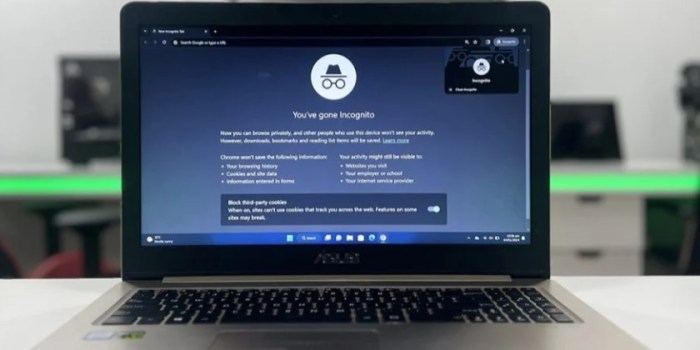Google Chrome incognito lock Android safety check examines the crucial intersection of privacy, security, and the Android operating system. Incognito mode, while offering a layer of privacy, has limitations. Android’s Safety Check adds another layer of protection, enhancing the security of incognito browsing. This exploration dives into the specifics, from the fundamentals of incognito mode to how Safety Check integrates, ultimately aiming to provide a comprehensive understanding of this crucial security interplay.
This in-depth analysis delves into the mechanisms of Google Chrome’s incognito mode on Android, focusing on how it handles data, tracks user activity, and compares its data storage practices with regular browsing. We’ll explore how Android’s Safety Check feature complements incognito mode, providing extra safeguards against suspicious app requests and phishing attempts. The security protocols used in different Android versions will also be discussed.
Incognito Mode Overview
Incognito mode, a feature offered by Google Chrome on Android, provides a temporary browsing experience that minimizes the storage of browsing data. This mode is designed to offer a degree of privacy by not saving browsing history, cookies, or site data. It’s important to understand the limitations and capabilities of this mode to effectively use it for privacy.Incognito mode is not a completely anonymous browsing experience.
It prevents your browsing history from being stored locally on your device, but it doesn’t hide your activity from websites you visit or your internet service provider. It also doesn’t protect against malware or phishing attempts. Think of it as a temporary veil, not a complete shield.
Limitations of Incognito Mode
Incognito mode has clear limitations in terms of privacy and security. It does not offer complete anonymity. Websites you visit can still track your activity, and your internet service provider can still see the sites you visit. This means incognito mode is not a replacement for a VPN or other privacy-enhancing technologies.
Capabilities of Incognito Mode
Incognito mode’s primary capability lies in its ability to prevent the local storage of browsing data. This means that after closing the incognito window, no history, cookies, or site data is saved on your device. This is useful for situations where you want to browse privately on a shared device or want to avoid leaving traces of your browsing activity on your personal device.
Differences from Regular Browsing
Incognito mode fundamentally differs from regular browsing in its handling of browsing data. In regular browsing, your browsing history, cookies, and site data are saved locally on your device. Incognito mode, on the other hand, avoids storing this data, effectively clearing it after each session. This difference in data management directly impacts the privacy implications of each mode.
Privacy Implications of Incognito Mode
While incognito mode provides some level of privacy by not saving local data, it’s crucial to understand its limitations. Websites you visit can still track your activity, and your internet service provider can still monitor your browsing. Using incognito mode does not prevent websites from collecting data about your browsing behavior, nor does it prevent your ISP from logging your internet activity.
Incognito mode is best used for situations where you want to maintain privacy from others who might have access to your device.
Comparison of Incognito and Regular Browsing
| Feature | Incognito Mode | Regular Browsing |
|---|---|---|
| Data Storage | No browsing history, cookies, or site data stored locally | Browsing history, cookies, and site data stored locally |
| Tracking | Reduced tracking by websites (limited to browser-level data handling); websites can still track your activity | Potential for tracking by websites (extensive tracking through cookies, etc.) |
| Security | Protection against local data leakage (history, cookies, etc.) | Potential for data leakage if not using secure connections (e.g., HTTPS) |
Android Safety Check Integration: Google Chrome Incognito Lock Android Safety Check
Android Safety Check is a crucial security feature built into Android devices. It proactively monitors and protects your device from various threats, including malicious apps and suspicious activities. This integration provides a layered approach to security, complementing the privacy safeguards offered by Incognito Mode.Safety Check works by continuously scanning for potentially harmful processes and behaviors. It provides real-time alerts and mitigation strategies to safeguard your device and personal information.
This continuous monitoring significantly enhances overall device security, particularly when browsing in private modes like Incognito.
Safety Check’s Interaction with Browser Security
Safety Check’s impact on browser security is profound. It acts as a guardian, preventing potentially harmful interactions between your browser and untrusted sources. By blocking malicious or suspicious apps, Safety Check can prevent unauthorized access to your sensitive data, which could occur if an incognito session is compromised by a compromised app. This proactive approach safeguards your browsing experience, protecting your privacy and security from malicious actors trying to exploit browser vulnerabilities.
Enhancing Browsing Security with Safety Check
Safety Check enhances browsing security in several ways. By blocking potentially harmful app requests, it mitigates the risk of malware or spyware gaining access to your device through the browser. This proactive measure strengthens the overall security posture of your incognito browsing sessions. Furthermore, Safety Check alerts you to phishing attempts, preventing you from unknowingly divulging sensitive information to malicious websites.
So, I was just checking out Google Chrome’s incognito lock feature on my Android. It’s pretty cool for privacy, but lately, I’ve been thinking about the bigger picture of online safety. With news like Russia saying it blocked Facebook russia says it blocked facebook , it makes you wonder about the complexities of online freedom and control.
Ultimately, though, a good incognito lock feature is still a great tool for keeping your browsing private on your Android device.
This direct protection is especially valuable during incognito browsing, when privacy is paramount.
Potential Benefits of Combined Use
Using both Android Safety Check and Incognito Mode together provides a robust security strategy. The combination significantly strengthens your online privacy and security by layering protection. Incognito Mode protects your browsing history from being recorded on your device, while Safety Check safeguards against broader threats, such as malicious apps that might compromise the browser or your device. The result is a safer and more private online experience.
Scenario-Based Table
| Scenario | Safety Check Action | Impact on Incognito Browsing |
|---|---|---|
| Suspicious App Request | Blocks potentially harmful app access attempting to access browsing data. | Protects data and devices from unauthorized access, even during private browsing sessions. |
| Phishing Attempt | Alerts user about potential threat and blocks the malicious link. | Prevents data leakage from malicious sites attempting to collect data during an incognito session. |
Incognito Mode and Lock Mechanism
Incognito mode in Google Chrome, a privacy-focused browsing experience, relies on robust lock mechanisms to safeguard user data. These mechanisms are crucial for ensuring that browsing activity is not tracked or stored by the browser, or on the user’s device. This mode effectively isolates browsing sessions, preventing the history from being saved. Understanding the intricacies of these lock mechanisms provides valuable insights into the security protocols employed to protect user privacy.Incognito mode leverages a combination of security techniques to isolate browsing data.
This includes employing dedicated memory spaces, encrypting network traffic, and limiting data access to authorized components. These safeguards work together to create a secure environment for browsing without compromising other aspects of the user’s account.
Lock Mechanisms in Chrome Incognito Mode
Incognito mode utilizes various lock mechanisms to effectively isolate browsing data. These mechanisms include memory isolation, network encryption, and restricted file system access. These mechanisms, when working in concert, ensure that browsing data is kept separate from other browsing activity.
Memory Isolation
Incognito mode creates a dedicated memory space for each session. This space is separate from the regular browser process, preventing the storage of browsing history, cookies, and other data in the main browser memory. This isolation mechanism is fundamental to preventing data leakage between normal and incognito browsing.
Network Encryption
Incognito mode enforces HTTPS protocol wherever possible for network communication. This means that data transmitted between the user’s device and the websites they visit is encrypted, making it significantly harder for third parties to intercept or read the data.
Restricted File System Access
Chrome incognito mode restricts access to certain file system locations, preventing the saving of browsing data to disk. This approach prevents the browser from storing the browsing history, cookies, and other sensitive data on the local machine. This is crucial to ensuring the security of the incognito session, especially if the device is shared.
Security Protocols in Hierarchical Structure
The security protocols in incognito mode operate in a hierarchical structure, with each layer relying on the integrity of the preceding layers. A breakdown of the protocols and their interdependencies is crucial for understanding the comprehensive security strategy.
- Memory Isolation forms the foundation by creating a separate memory space for incognito sessions, preventing the mixing of data between regular and incognito browsing.
- Network Encryption further secures data by encrypting all network communications using HTTPS. This safeguards sensitive information from eavesdropping.
- Restricted File System Access ensures that browsing data is not stored on the local device, providing an additional layer of protection against data breaches.
Comparison Across Android Versions
The security protocols and lock mechanisms in incognito mode have evolved over various Android versions. While the core principles remain the same, the implementation details and specific security features have been refined to address potential vulnerabilities.
| Android Version | Key Security Improvements |
|---|---|
| Older versions | Basic memory isolation, network encryption (limited use of HTTPS). |
| Newer versions | Enhanced memory isolation techniques, more robust HTTPS enforcement, and expanded restrictions on file system access. |
Security improvements in newer Android versions address vulnerabilities identified in previous iterations, strengthening the overall security posture of incognito mode.
Security Considerations in Incognito Mode
Incognito mode, while convenient for private browsing, isn’t a magic bullet for absolute security. Understanding the potential risks and how to mitigate them is crucial for responsible use. This section delves into the security considerations surrounding incognito browsing on Android devices.Incognito mode primarily protects your browsing history from being saved on your device. However, it doesn’t prevent websites from tracking your activity, and other security vulnerabilities can still arise.
Knowing these limitations allows you to use incognito mode effectively while maintaining a high level of security.
Potential Security Risks in Incognito Mode, Google chrome incognito lock android safety check
Incognito mode offers privacy on your device but doesn’t automatically encrypt or secure your internet connection. This means your data is vulnerable if you’re using an unsecured Wi-Fi network. Furthermore, extensions and add-ons you might use within incognito mode could still potentially pose risks. Finally, while incognito mode prevents the browser from storing your browsing history, it doesn’t stop your internet service provider or websites you visit from tracking your online activities.
Quick tip for Android safety: Checking your Google Chrome incognito lock is crucial, especially when using shared devices. If you’re worried about privacy when adding things to your Spotify car playlist, checking your incognito mode settings is key. For more details on Spotify’s car features, including adding to queue, calls, and podcasts, check out this helpful guide: spotify car thing add to queue calls podcasts.
Ultimately, staying vigilant about your online security is paramount, so keeping an eye on your Chrome incognito lock is a good first step.
Mitigating Security Risks in Incognito Mode
To maximize security during incognito sessions, several measures can be taken. Firstly, using a strong password for your accounts is paramount, regardless of whether you’re browsing in incognito mode or not. Second, selecting a secure Wi-Fi network is critical to protect your data from unauthorized access.
Practices to Enhance Security During Incognito Mode Sessions
Implementing certain practices can significantly bolster security while using incognito mode.
- Employ a strong password manager to generate and store complex passwords for all your accounts. This significantly reduces the risk of compromised accounts, regardless of your browsing mode.
- Avoid using public Wi-Fi networks when handling sensitive information, especially in incognito mode. Public networks are often unsecured, leaving your data vulnerable to interception.
- Be cautious about the extensions and add-ons you install in your browser. Unverified extensions could potentially compromise your privacy and security.
- Keep your browser and operating system up-to-date. Regular updates often include critical security patches to protect against emerging threats.
- Use a VPN when browsing sensitive data on public networks. A VPN creates an encrypted tunnel between your device and the internet, enhancing privacy and security.
Importance of Strong Passwords and Secure Wi-Fi Networks
Strong passwords are fundamental for online security, irrespective of the browsing mode. Weak passwords are easily cracked, exposing your accounts and personal data. Likewise, using a secure Wi-Fi network, especially when handling sensitive information, is crucial. Unencrypted networks expose your data to potential eavesdropping.
Comparison of Security Protocols in Various Browser Settings
Different browsers offer various security settings to enhance incognito browsing. For instance, some browsers provide options to block third-party cookies, which can help limit tracking. Others offer enhanced privacy settings that control how your data is handled.
| Browser Setting | Description | Impact on Incognito Security |
|---|---|---|
| Cookie Blocking | Disallows websites from storing data on your device. | Reduces tracking and improves privacy in incognito mode. |
| HTTPS Enforcement | Forces websites to use encrypted connections (HTTPS). | Protects data transmitted between your device and websites, improving security in incognito mode. |
| Privacy Extensions | Provides additional controls over your privacy. | Can enhance security by offering advanced features like cookie blocking and tracker blocking. |
User Perspective on Incognito Mode

Incognito mode, a seemingly simple browser feature, holds a complex tapestry of user perceptions. Users often have specific expectations about its privacy and security benefits, which can sometimes differ significantly from its actual capabilities. Understanding these perceptions is crucial for refining the feature and enhancing user experience. This section delves into user expectations, behaviors, and the potential impact of incognito mode on their overall experience.User perceptions of incognito mode often lean towards a false sense of complete anonymity.
Many believe it effectively hides their browsing history from everyone, including websites, their internet service providers, and even their employers. This misconception is understandable, as the mode’s name and visual cues (like the icon) can reinforce a sense of privacy. However, this perception often falls short of the actual reality.
Common User Perceptions of Incognito Mode
Users often assume that incognito mode prevents websites from tracking their browsing activity. While it does prevent the browser from storing browsing history, cookies, and site data locally, it doesn’t eliminate tracking by websites. Third-party cookies and other tracking mechanisms can still be employed to follow browsing patterns. Furthermore, incognito mode doesn’t conceal the user’s IP address, which can still be used to identify the user.
User Expectations Related to Privacy and Security
Users frequently expect incognito mode to provide complete privacy and security from all tracking. This includes the belief that their online activities are hidden from their employers, schools, or other organizations. Users may use incognito mode to access sensitive information or conduct private searches without the expectation of being tracked. However, this ideal of complete privacy is often not achievable, even with the best intentions of the mode.
User Behavior Affecting Incognito Mode Security
User behavior significantly impacts the security and effectiveness of incognito mode. Users might unknowingly expose their identity or activities through their behavior, even while in incognito mode. For instance, users might access sites that contain malicious content or provide personal information. Their actions can still be tracked by websites or malicious actors even in incognito mode, negating the intended protection.
Furthermore, the user’s understanding of how incognito mode works is often a crucial factor.
Impact of Incognito Mode on User Experience
Incognito mode can affect user experience in both positive and negative ways. The perceived privacy it offers can lead to a more relaxed browsing experience for some users. Users may feel more comfortable accessing sensitive information or conducting searches related to personal matters. However, the mode’s limitations can also lead to user frustration if they encounter tracking or are unaware of its actual functionality.
User Feedback Form
This form aims to collect valuable feedback on incognito mode and Android Safety Check.
| Question | Answer Options |
|---|---|
| How frequently do you use incognito mode? | Daily, Weekly, Monthly, Rarely, Never |
| What are your primary reasons for using incognito mode? | Privacy, Avoiding tracking, Hiding activity, Specific tasks |
| What are your expectations regarding the privacy and security offered by incognito mode? | Complete anonymity, Limited tracking, Specific types of privacy protection, No privacy protection |
| How satisfied are you with the effectiveness of incognito mode? | Very Satisfied, Satisfied, Neutral, Dissatisfied, Very Dissatisfied |
| Do you encounter any issues when using incognito mode? | Yes, No |
| What are your opinions about the integration of incognito mode with Android Safety Check? | Positive, Negative, Neutral, No Opinion |
| Are there any specific improvements you would like to see in incognito mode? | Specific suggestions, No improvements |
| Any other feedback or comments? | Free text area |
Practical Applications of Incognito Mode
Incognito mode, a privacy-focused browsing feature in Google Chrome, offers Android users a valuable tool for managing their online activity. This mode provides a temporary separation from persistent browsing history, cookies, and site data, making it a useful feature for various situations. Understanding its appropriate applications and limitations is crucial for maximizing its benefits and avoiding any potential misunderstandings.Incognito mode’s core function is to limit the browser’s recording of user activity during a session.
Checking the safety of your Google Chrome incognito lock on Android is important, but sometimes, you might find yourself pondering bigger questions. Like, who should play the next James Bond? Who should play the next James Bond, Jeff Bezos wants you to chime in? Regardless of your thoughts on 007 casting, making sure your incognito mode is secure on your Android device is still a top priority.
After all, online safety is crucial for a smooth digital experience.
This is particularly beneficial in scenarios where users want to maintain privacy, such as sharing a device with others or conducting sensitive searches. Careful consideration of how and when to utilize incognito mode is essential to ensure its intended effect.
Public Computer Usage
Using a public computer, such as one at a library or internet cafe, requires heightened privacy awareness. Incognito mode effectively prevents the browser from saving your browsing history, cookies, and other personal data on that specific machine. This safeguards your information from others who might potentially access the computer later. By using incognito mode, you can browse sensitive websites or perform financial transactions without leaving traces on the public computer.
Shared Devices
When using a shared device, incognito mode allows individuals to maintain their privacy. If you share a device with family members or roommates, incognito mode can prevent your browsing history from being visible to others. This ensures that your personal searches, online purchases, and other activities remain confidential. For instance, if you need to look up information related to a gift for a family member without them knowing, using incognito mode helps maintain your privacy.
Temporary Browsing Sessions
Incognito mode is ideal for temporary browsing sessions where you don’t want to save your activity. This includes situations like researching a specific topic, shopping for a product, or browsing websites for information on a particular subject. For example, if you are comparing prices for a new laptop and do not want these searches to appear in your browsing history, using incognito mode will help.
This temporary nature of incognito mode makes it ideal for tasks that do not require long-term data storage.
Avoiding Tracking
Incognito mode can be employed to mitigate the effects of online tracking. Many websites collect user data to personalize ads and tailor content. Using incognito mode can help avoid some of this tracking. For example, if you are concerned about targeted advertising based on your online behavior, using incognito mode can offer a temporary solution. However, be aware that some tracking mechanisms may still function, even in incognito mode.
Safeguarding Sensitive Information
Incognito mode is useful for accessing sensitive information, such as financial accounts or personal documents, on a public or shared device. It ensures that the browser does not store your login credentials or other sensitive data. For example, if you need to access your online banking account while using a public computer, using incognito mode can protect your financial information.
This approach helps prevent unauthorized access to your accounts.
Appropriate Uses for Avoiding Misunderstandings
It is crucial to understand that incognito mode does not guarantee complete anonymity. Websites can still track your IP address and general location data. Incognito mode primarily prevents the browser from saving your browsing history, cookies, and site data on the device. This mode is useful for temporary sessions, shared devices, and public computers, but it should not be considered a replacement for stronger privacy measures.
Using incognito mode for activities requiring true anonymity, such as accessing sensitive political forums or participating in private online discussions, is not recommended.
Technical Depth on Security
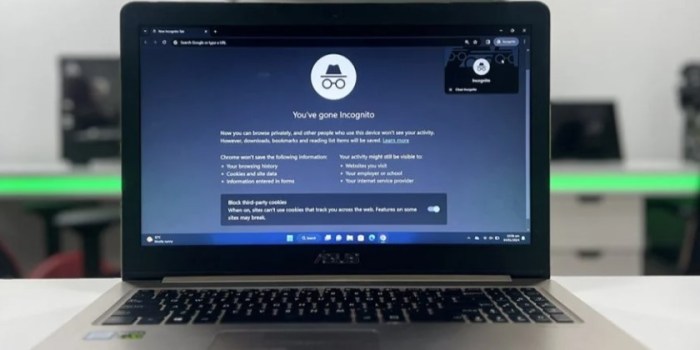
Incognito mode, while providing privacy, relies on a complex interplay of security protocols to safeguard user data. Understanding the technical intricacies behind these protocols is crucial for comprehending the effectiveness and limitations of this browsing feature. This section delves into the core technical aspects of incognito mode security, from cryptographic techniques to data protection mechanisms.The primary goal of incognito mode’s security architecture is to limit the browser’s interaction with the user’s system’s persistent data.
This separation, while providing privacy, also limits the browser’s access to sensitive information like saved passwords or cookies. This isolation is vital for preventing unauthorized access to user data.
Cryptographic Techniques for Secure Browsing
Incognito mode employs a range of cryptographic techniques to ensure the confidentiality and integrity of data exchanged between the user’s browser and external websites. These techniques are essential for maintaining the privacy of user data during browsing sessions.
- HTTPS Encryption: The dominant method for encrypting web traffic is HTTPS. It uses Transport Layer Security (TLS) protocols, which employ asymmetric and symmetric encryption to establish secure connections. This encryption ensures that data transmitted between the user’s browser and websites is unreadable to third parties.
- Digital Signatures: Websites use digital signatures to authenticate their identity. These signatures, generated using public-key cryptography, verify that the website is legitimate and not a fraudulent impersonation. This prevents man-in-the-middle attacks.
Technical Processes for Protecting Data During Incognito Sessions
The protection of data during incognito sessions is multifaceted. The browser isolates the incognito session from the user’s normal browsing environment.
- Cookie Management: Incognito mode prevents cookies from persisting beyond the session. This is a crucial aspect, as cookies store information about user preferences, browsing history, and login credentials. This temporary nature limits the ability of websites to track users’ activity across multiple sessions.
- Data Isolation: The browser creates a separate sandboxed environment for incognito windows. This prevents data from the incognito session from interfering with or being accessed from regular browsing sessions. This data isolation is crucial for maintaining the privacy of user activity.
- Preventing Data Storage: Incognito mode does not save browsing history, form data, or cookies to the user’s local storage. This ensures that sensitive information is not permanently recorded on the user’s device.
Comparison of Encryption Methods Across Platforms
The specific encryption methods employed in incognito mode can vary across different web browsers and operating systems. While the fundamental principles remain consistent, the implementation details can differ.
- Browser Variations: Different browsers might employ slightly different TLS versions or encryption algorithms. This variation can be due to compatibility considerations or the adoption of newer, more secure protocols.
- Operating System Impact: The underlying operating system can influence the security protocols available to the browser. Security features implemented at the OS level can impact the security of incognito mode.
Data Flow and Security Protocols in Incognito Mode
This diagram illustrates the simplified data flow and security protocols in incognito mode.
(Note: A visual diagram would show the flow of data from the user’s browser to a website, highlighting the encryption and authentication steps, and the separation from the user’s persistent data storage.)
Summary
In conclusion, Google Chrome’s incognito mode, when paired with Android Safety Check, provides a robust security framework for Android users. This combined approach offers a significant step forward in online privacy and security. However, users should be aware of potential risks and best practices to maximize the effectiveness of these features. Understanding the interplay between these features empowers users to make informed decisions about their online security on Android.