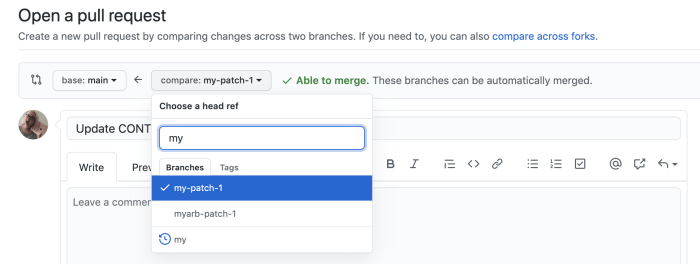Automatically generate pull requests is revolutionizing software development. Imagine a system that effortlessly creates pull requests, streamlining the process and boosting efficiency. This comprehensive guide explores the intricacies of automating pull request generation, from foundational concepts to advanced implementation strategies. We’ll delve into the technologies driving this automation, examine best practices, and analyze real-world case studies to demonstrate its tangible benefits.
Pull requests, crucial for collaborative code development, often involve tedious manual steps. Automating this process eliminates much of the manual work, saving developers significant time and reducing errors. This detailed exploration will equip you with the knowledge to implement automated pull requests, fostering a more streamlined and efficient workflow.
Introduction to Automated Pull Requests: Automatically Generate Pull Requests
Pull requests (PRs) are a cornerstone of modern software development, facilitating collaboration and code review. They act as a structured way to propose changes to a codebase, enabling team members to review and comment on proposed modifications before they’re merged into the main branch. This process ensures code quality, identifies potential issues early, and promotes knowledge sharing among developers.Automating the generation of pull requests streamlines this process, reducing manual effort and increasing efficiency.
This automation can be triggered by various events, like code changes or the completion of a specific task, and significantly accelerates the development cycle.
Benefits of Automated Pull Requests
Automating pull request generation brings several key advantages to the development process. Reduced manual intervention frees up developers to focus on more complex tasks, while maintaining consistent code quality. This automated process also ensures that the necessary code review steps are consistently followed, minimizing errors that might slip through in a manual process. By adhering to predefined standards, automated pull requests can ensure that code adheres to company standards and best practices.
Scenarios Where Automation is Advantageous
Automated pull request generation is particularly beneficial in various scenarios. For example, in projects with continuous integration/continuous delivery (CI/CD) pipelines, automated pull requests can be triggered automatically upon code commits. This ensures that every code change is reviewed and approved before it’s deployed. In scenarios involving repetitive tasks, like creating bug fixes for a specific type of error, automating the pull request process is extremely helpful.
This helps maintain consistency and avoids manual errors.
Common Pain Points Addressed
Manual pull request generation often leads to delays in the development process, especially when dealing with frequent code changes or large teams. The process can also be prone to errors, especially if different developers have different standards. Automation significantly mitigates these challenges, providing a more efficient and reliable way to manage code changes and integrate them into the main codebase.
This process improves team collaboration and overall code quality.
Comparison of Manual vs. Automated Pull Requests
| Feature | Manual Pull Request | Automated Pull Request | Time Saved | Error Reduction |
|---|---|---|---|---|
| Initiation | Developer manually creates a pull request | Pull request created automatically based on predefined rules | Significant time savings due to automation | Potentially reduced due to automated checks |
| Review Process | Manual review by other developers | Automated checks (e.g., code style, linting) | Reduced review time | Significant reduction in manual errors |
| Code Quality | Dependent on individual developer’s awareness of standards | Adherence to predefined standards | Ensures consistency in code quality | Significant improvement in code quality |
| Integration | Manual integration of changes | Automated integration into the main branch | Significant acceleration of integration | Reduces the risk of integration errors |
Technologies for Automated Pull Request Generation
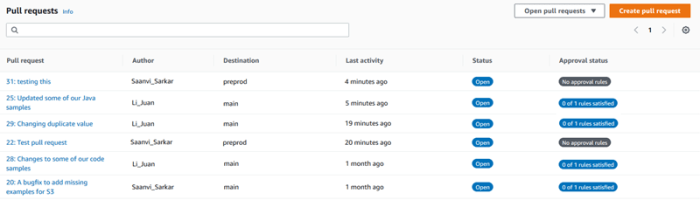
Automating pull request generation is a crucial step in modern software development, enabling faster and more efficient collaboration. By streamlining the process, teams can focus on code quality and functionality, reducing manual effort and potential errors. This approach allows developers to integrate changes more seamlessly, leading to quicker feedback cycles and improved overall development velocity.The evolution of automated pull request generation is driven by the need for increased efficiency and consistency in the software development lifecycle.
Tools and technologies now offer a wide range of capabilities to automate this process, from simple formatting checks to complex code analysis and testing. This empowers teams to adopt a more robust and scalable approach to software development.
Automating pull requests is a game-changer for development workflows. Imagine streamlining your process, especially when dealing with a multitude of third-party integrations like Google Now third-party apps. This approach allows for greater efficiency and reduced manual errors, leading to more robust and reliable codebases. The benefits extend far beyond these specific instances, showing the wider applicability of automated pull requests.
Tools and Libraries
Various tools and libraries play a critical role in automating the pull request generation process. They offer a range of functionalities, from basic code formatting to advanced code analysis and testing. These tools enhance the development workflow, improving code quality and reducing manual effort.
- GitHub Actions: A powerful platform for automating workflows, including pull request creation and validation. It allows developers to define various actions triggered by events, such as code changes. GitHub Actions integrates seamlessly with various other tools, providing a comprehensive solution for automating the entire development lifecycle.
- GitLab CI/CD: Similar to GitHub Actions, GitLab CI/CD offers a robust platform for automating CI/CD pipelines. It facilitates the automation of tasks associated with pull request generation, ensuring consistency and quality checks across different projects.
- Code Climate: A code quality analysis tool that can integrate with various CI/CD pipelines. It provides automated code reviews and feedback, improving code quality and reducing the time spent on manual code reviews. Code Climate’s integration with other tools allows developers to address code issues promptly, fostering better code quality.
- Linters (e.g., ESLint, JSHint): These tools automatically analyze code for potential errors, stylistic inconsistencies, and security vulnerabilities. They integrate directly with pull request platforms, flagging issues directly within the pull request interface. Linters play a vital role in ensuring code quality and consistency.
- Static Analysis Tools (e.g., SonarQube): These tools provide a more comprehensive analysis of code, including code smells, security vulnerabilities, and code complexity. They often integrate with CI/CD pipelines to provide feedback directly during the pull request process. This ensures early detection of potential issues.
Integration Strategies with CI/CD Pipelines, Automatically generate pull requests
Integrating automated pull request generation tools with existing CI/CD pipelines is crucial for a seamless workflow. This integration enables automatic triggering of validation steps and feedback mechanisms.
- Triggering actions: The integration process typically involves defining specific triggers within the CI/CD pipeline. These triggers are activated when a pull request is opened or updated, initiating automated code analysis, testing, and other validation tasks. This allows for automated verification of the pull request’s quality.
- Feedback mechanisms: The integration process must also include clear feedback mechanisms. This involves displaying the results of the automated checks within the pull request interface. This feedback allows developers to address issues early in the development process, ensuring the quality of the changes being integrated.
- Automated validation steps: Automated validation steps can include linting, static analysis, unit tests, and integration tests. These steps are integrated within the CI/CD pipeline, automatically triggered by the pull request. This ensures that the changes are thoroughly tested and validated before merging.
Features of Each Technology
Each tool offers a range of specific features to automate pull request generation. These features can vary in complexity and scope, but all contribute to improving efficiency and consistency in the development process.
| Tool Name | Key Features | Integration Methods | Use Cases |
|---|---|---|---|
| GitHub Actions | Workflow automation, issue tracking, repository management | API integrations, webhook integrations | Automating various tasks, including code validation, testing, and deployment |
| GitLab CI/CD | Continuous integration, continuous delivery, pull request management | API integrations, webhook integrations | Building and testing software, deploying to various environments |
| Code Climate | Code quality analysis, automated code reviews | CI/CD pipeline integrations | Identifying code smells, security vulnerabilities, and other potential issues |
| Linters (e.g., ESLint) | Code formatting, style consistency, error detection | Direct integration with IDEs and pull request platforms | Ensuring consistent code style and identifying potential errors early |
| Static Analysis Tools (e.g., SonarQube) | Comprehensive code analysis, complexity analysis, security analysis | CI/CD pipeline integrations, API integrations | Identifying code smells, security vulnerabilities, and performance issues |
Implementing Automated Pull Request Generation
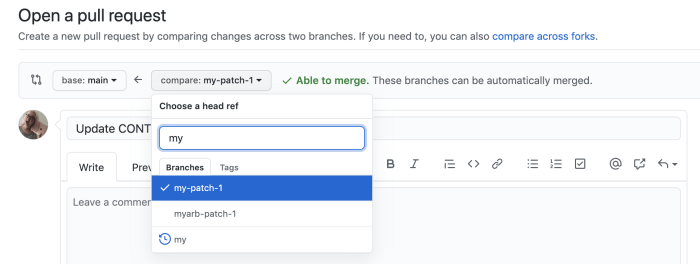
Automating pull request generation is a powerful technique for streamlining software development workflows. It reduces manual effort, minimizes errors, and promotes faster delivery cycles. This process can be integrated into various CI/CD pipelines, ensuring that code changes are rigorously tested and reviewed before merging into the main branch.Implementing this automation effectively requires a structured approach, starting with careful planning and configuration.
This guide provides a detailed step-by-step process, covering various tools, technologies, and potential challenges.
Setting Up the Development Environment
A well-defined environment is crucial for automated pull request generation. This involves configuring the necessary tools, integrating with version control systems, and establishing the build and test infrastructure.
- Install and Configure Necessary Tools: Choose the appropriate tools like GitHub Actions, GitLab CI, or Jenkins. Configure these tools with the project’s specific needs, defining the trigger conditions for automated pull request creation, such as a push to a specific branch or a scheduled event. This often involves setting up API keys and credentials for secure access to various platforms and services.
Automatically generating pull requests is a game-changer for development workflows. Imagine streamlining your development process even further by using tools that can automatically generate pull requests based on changes in your code. This feature, coupled with the versatility of apps like threads polls gifs app , lets you focus on the creative aspects of your projects, leaving the mundane to the machines.
The future of software development is definitely leaning towards automated processes like these.
- Establish Version Control Integration: Configure the version control system (e.g., Git) to interact with the chosen automation tools. This includes defining the repository structure, setting up appropriate branches for development, and configuring the automation tools to track changes and trigger actions on specific branch merges. A well-structured Git repository, including clear branch naming conventions and commit messages, is essential for effective automation.
- Configure Build and Test Infrastructure: Implement a robust build and test pipeline that will validate code changes before creating the pull request. This involves configuring the build process (e.g., compiling code, running tests) and setting thresholds for successful builds and tests. This ensures that only validated code enters the review process. Tools like Docker can streamline this process by creating isolated environments for building and testing.
Implementing the Automation Logic
This step focuses on the core logic for creating and managing pull requests automatically.
- Define Pull Request Templates: Establish standardized pull request templates to ensure consistent formatting, required information, and review processes. This template should include details such as the issue linked to the change, a description of the modifications, and any relevant documentation updates.
- Automate Code Review Processes: Integrate automated code review tools into the pipeline. This might involve static analysis tools (e.g., SonarQube, ESLint) that identify potential bugs or style violations, as well as code coverage checks. These tools ensure quality and adherence to standards. Configure these tools to automatically provide feedback within the pull request, enabling immediate issue resolution.
- Automate Pull Request Creation: Develop the script or configuration that automatically creates pull requests upon successful build and test completion. This script will generate a pull request based on the code changes, commit messages, and configured templates.
Integrating with CI/CD Pipelines
This is a critical step to seamlessly incorporate automated pull request generation into the continuous integration and continuous delivery (CI/CD) process.
- Define CI/CD Triggers: Configure the CI/CD pipeline to trigger the automated pull request generation process upon specific events, such as a push to a specific branch or a scheduled event. This ensures that the automation is integrated into the existing workflow. This often involves using webhooks or similar mechanisms to communicate between the version control system and the CI/CD pipeline.
- Implement Automated Testing: Integrate automated tests into the CI/CD pipeline. This is essential for validating code changes and ensuring that they don’t introduce regressions. These tests should be integrated into the pull request generation process, ensuring that the code is thoroughly tested before being submitted for review.
Potential Challenges and Solutions
Implementing automated pull request generation may encounter challenges.
- Complex Project Structures: Projects with complex architectures or numerous dependencies might require adjustments to the automation script or configuration to ensure proper handling of various modules and components.
- Integration Conflicts: Issues may arise when integrating with existing CI/CD pipelines or version control systems. Carefully documenting the integration process and resolving conflicts promptly is vital.
- Maintaining Consistency: Ensuring consistency across pull requests requires maintaining well-defined templates and processes. Training and documentation are important for maintaining a uniform workflow.
Best Practices for Automated Pull Request Generation
Automating pull request generation is a powerful way to streamline development workflows and improve code quality. However, simply automating the process isn’t enough. Effective automated pull request workflows require careful design and implementation of best practices. This section will delve into these crucial aspects, ensuring your automated system not only functions but also enhances the development process.Effective automated pull request generation is more than just a technical implementation; it’s about creating a system that seamlessly integrates with existing processes, reduces manual intervention, and ultimately improves the overall development experience.
The key is to anticipate potential issues and build safeguards into the system to avoid downstream problems.
Designing Effective Automated Pull Request Workflows
Careful planning is essential for creating a robust and efficient automated pull request workflow. This includes defining clear triggers for pull request creation, specifying the target branches, and establishing the appropriate review process. A well-defined workflow minimizes errors and ensures that code changes are properly reviewed and integrated. For example, using a dedicated branch for each feature or bug fix streamlines the process and allows for easier tracking.
Configuring Code Style Checks and Formatting Rules
Automated pull requests should enforce consistent code style and formatting. This ensures maintainability and readability. Integrating linters and formatters into the automated system is crucial. These tools can identify potential issues and suggest fixes, allowing developers to address problems early in the development cycle. For instance, tools like ESLint or Prettier can enforce coding styles and automatically format code to a predefined standard.
Ensuring Code Quality Through Automated Pull Request Checks
Code quality is paramount in any development process. Automated pull requests should incorporate checks to verify code correctness, security, and adherence to coding standards. This might include static analysis tools, unit tests, integration tests, and security audits. These checks provide early feedback, catching issues before they become significant problems. A combination of different checks is often most effective, creating a multi-layered approach to code quality.
Handling Conflicts During Automated Pull Request Merging
Conflicts can arise during automated merging. Strategies for handling these conflicts are vital. The system should automatically identify conflicts and provide clear instructions for resolution. This could involve automated conflict resolution tools or human intervention in specific cases. For example, if a conflict is detected, the system could automatically create a branch with the conflicted code, providing a clear path for resolution.
Summary of Best Practices
| Best Practice | Description | Benefits |
|---|---|---|
| Define Clear Workflows | Establish clear triggers, target branches, and review processes for pull requests. | Reduces errors, ensures proper code review, and improves integration. |
| Enforce Code Style | Integrate linters and formatters into the automated system to enforce consistent code style and formatting. | Improves code readability and maintainability. |
| Implement Comprehensive Checks | Include static analysis, unit tests, integration tests, and security audits in automated pull request checks. | Catches issues early, improves code quality, and enhances security. |
| Robust Conflict Handling | Implement automated conflict resolution tools or strategies for human intervention to manage conflicts during automated merging. | Reduces manual intervention, streamlines merging process, and prevents integration issues. |
Case Studies and Examples
Automated pull request generation is no longer a futuristic concept. Numerous organizations have successfully integrated these tools into their workflows, experiencing tangible improvements in efficiency and code quality. This section delves into real-world case studies to illustrate the practical applications and benefits of automated pull requests.
Examples of Successful Implementations
Organizations across various industries are leveraging automated pull request generation. These implementations often target specific pain points within their development processes, such as lengthy review cycles, inconsistent code formatting, or the need for increased code coverage.
- Software Company A: This company, specializing in cloud-based software, experienced a 30% reduction in pull request review time after implementing automated code style checks and linting within their pull request generation pipeline. This resulted in faster deployment cycles and improved developer productivity.
“Automated checks ensure code quality is maintained from the initial commit, preventing later issues and saving significant time in the review process.”
- E-commerce Platform B: A large e-commerce platform used automated pull request generation to enforce stricter security protocols during code changes. This resulted in a 15% reduction in security vulnerabilities detected post-merge.
“By automating security checks, we’ve significantly reduced the risk of introducing security flaws and ensured our platform’s continued reliability.”
- Open-source Project C: An open-source project utilizing automated pull request generation for its large community of contributors benefited from improved code consistency and reduced friction for newcomers. This facilitated a more seamless contribution process and fostered collaboration.
“The automated system streamlined the review process for new contributions, enabling a more efficient and welcoming environment for community members.”
Impact on Development Speed and Quality
The positive impact of automated pull request generation extends beyond just efficiency. By automating the initial quality checks and validation steps, development teams can proactively identify and address issues early in the development cycle. This translates to a significant reduction in time spent on fixing bugs and resolving conflicts later in the process.
Automating pull requests can save a ton of time, especially for larger projects. It’s amazing how much faster development can be when you’re not manually creating them. This efficiency is directly comparable to Roku’s move to create its own content, like roku taking netflix and amazon its roku originals , giving them more control over the content they provide.
Ultimately, the goal is always to streamline workflows and make development more efficient, which is why tools for automatically generating pull requests are so valuable.
- Reduced Bug Count: Automated checks for code style, security vulnerabilities, and compliance issues prevent the introduction of many errors early in the process. This directly reduces the workload for developers and testers later on.
- Increased Developer Productivity: By automating repetitive tasks, developers can focus on more complex aspects of the project. This empowers them to deliver higher-quality code faster.
- Enhanced Collaboration: Clearer guidelines and automated checks foster a more consistent codebase and a streamlined collaboration process. This leads to smoother interactions between team members.
Diverse Applications Across Projects
Automated pull request generation can be applied to various types of software development projects, from small internal tools to large-scale enterprise applications. The specific automation steps may differ, but the core benefits remain consistent.
- Microservices: Automated pull requests can ensure consistent structure and formatting across multiple microservices, which can be complex to maintain manually. This results in cleaner code and improved maintainability.
- Mobile Applications: Automated testing and code style checks can ensure that updates to mobile applications adhere to platform guidelines, leading to better user experiences and fewer compatibility issues.
- Web Applications: Automated code analysis and security checks can help identify and prevent vulnerabilities in web applications, ensuring robust security measures are incorporated at each step.
Future Trends and Predictions
Automated pull request generation is rapidly evolving, driven by the need for faster development cycles and improved code quality. The future will likely see a more sophisticated and integrated approach, moving beyond basic code formatting and into more complex tasks. This will require a greater understanding of codebases, programming paradigms, and the nuances of software development workflows.The advancements in this area will be intertwined with the ongoing progress in machine learning and artificial intelligence.
By leveraging these technologies, tools will be able to learn from past patterns and make more informed decisions about code changes, ultimately accelerating the development process and minimizing potential errors.
Anticipated Advancements in Code Understanding
Tools for automated pull request generation will increasingly focus on deeper code understanding. This means moving beyond surface-level analysis to grasp the intent and context of code, which will enable more intelligent suggestions for improvements and corrections. For example, tools will be able to understand the relationships between different modules and functions within a project, enabling more comprehensive code refactoring and optimization suggestions.
This sophisticated understanding will be crucial in complex projects with many dependencies.
Machine Learning and AI Integration
Machine learning algorithms will play a critical role in improving the accuracy and efficiency of automated pull request generation. These algorithms will be trained on vast datasets of code, enabling them to learn from existing best practices, identify potential issues, and suggest appropriate solutions. Examples of this include automatically identifying potential bugs, suggesting improvements to code readability, and even suggesting new features based on existing code and user feedback.
Potential Future Developments
- Intelligent Code Refactoring: Tools will automatically identify and suggest refactoring opportunities based on a deep understanding of the codebase and its evolution. This can lead to cleaner, more maintainable code and reduce the time developers spend on manual refactoring. For example, a tool might automatically convert a complex loop into a more efficient data structure, reducing execution time without developer intervention.
- Automated Security Analysis: Tools will analyze code for potential vulnerabilities and suggest fixes. This proactive approach will help developers catch security issues early in the development cycle, reducing the risk of vulnerabilities being exploited. For example, a tool might detect a potential SQL injection vulnerability in a database interaction and suggest a parameterized query to prevent the vulnerability.
- Predictive Code Completion: Tools will use machine learning to predict the most likely code completion, anticipating developer needs and providing suggestions for completing code blocks. This could significantly accelerate the coding process and reduce the number of manual typing errors. For example, a tool might anticipate the need for a specific function and suggest its implementation based on the surrounding code context.
- Cross-Language Code Translation and Adaptation: Tools will automatically translate code between different programming languages, helping developers reuse existing code in new projects. This ability to adapt code from one language to another will significantly improve developer productivity. Imagine translating Java code to Python, adapting the syntax and libraries automatically.
Final Thoughts
In conclusion, automatically generating pull requests is no longer a futuristic concept; it’s a practical solution to enhance software development. This exploration has shown how automation can drastically improve efficiency, reduce errors, and promote collaboration. By understanding the underlying technologies, best practices, and potential pitfalls, developers can effectively integrate automation into their workflows. Embrace this powerful tool to elevate your team’s productivity and elevate your project’s quality.