WhatsApp user names screen sharing beta test is underway, offering a glimpse into the future of messaging app functionality. This beta test promises a powerful new tool for collaboration, support, and education, but what are the potential benefits and drawbacks? We’ll explore the technical aspects, user experience, privacy concerns, and potential applications of this innovative feature. The test will allow us to understand how WhatsApp is pushing the boundaries of mobile communication.
Early feedback suggests that the user interface is intuitive and the screen-sharing process is relatively smooth. However, security measures and compatibility across different devices are key considerations, which we will analyze in detail. Understanding how this new feature will interact with existing messaging features and whether it will significantly enhance the user experience is crucial to evaluating its true potential.
Introduction to WhatsApp Screen Sharing Beta Test
WhatsApp’s recent announcement of a screen sharing beta test signals a significant evolution in its messaging platform. This feature, still in its nascent stage, promises to enhance communication and collaboration within the app’s ecosystem. Early access to this beta program provides valuable insights into the future direction of messaging and the potential impact on user interactions.
Potential Features and Functionalities
The screen sharing feature, likely, will allow users to share their screen in real-time with other participants in a chat. This could include sharing documents, presentations, or even live coding sessions. The precise functionalities are still being developed, but possibilities include annotations, highlighting, and real-time feedback, making it a potent tool for remote collaboration and problem-solving. The functionality might also allow for screen sharing with a specific participant or a group of participants in a chat, potentially facilitating a dynamic and interactive experience.
Target Audience and User Base
The target audience for this feature is multifaceted. It is likely to appeal to students collaborating on projects, remote workers needing to share screens for troubleshooting, educators conducting online classes, and individuals needing to provide real-time guidance or support to others. The broad appeal of this feature suggests a potential increase in user engagement and adoption of WhatsApp for more complex communication tasks.
WhatsApp’s beta test for screen sharing with user names is pretty cool, but it got me thinking about the recent news around juicebox EV chargers and the Enel X Way app. Apparently, the juicebox ev chargers enel x way closing discontinued app is no more, which is a shame. Hopefully, this won’t impact the development of the WhatsApp screen sharing feature in any way.
It’s a bit of a fascinating connection, and I’m still excited to see how the beta test for user name screen sharing evolves.
Benefits and Drawbacks
The benefits of WhatsApp screen sharing are considerable. Real-time collaboration becomes streamlined, enabling instant feedback and problem-solving. This could prove invaluable for remote work environments, educational settings, and support situations. However, potential drawbacks include security concerns, especially with sensitive data being shared, and the possibility of overwhelming the app’s infrastructure with large amounts of screen data. The potential for misuse, such as unauthorized screen sharing, also warrants consideration.
Comparison with Similar Features in Messaging Apps
| Feature | WhatsApp Screen Sharing | Other Messaging Apps (e.g., Zoom, Google Meet) | Other Messaging Apps (e.g., Slack, Teams) |
|---|---|---|---|
| Real-time Collaboration | Potentially high, with annotations and feedback | High, built-in for video conferencing | High, focused on teamwork |
| Ease of Use | Expected to be user-friendly, leveraging existing WhatsApp interface | High, but might have a steeper learning curve for new users | High, with dedicated tools for collaboration |
| Security | Needs robust security protocols to prevent unauthorized access | Generally high, with end-to-end encryption | High, with emphasis on secure communication |
| Data Transfer | Might be limited by network conditions | Can handle large amounts of data, but network conditions still matter | Efficiently handles large amounts of data, including complex files |
This table highlights the potential strengths and weaknesses of WhatsApp screen sharing compared to existing features in other messaging platforms. It underscores the need for robust security measures and consideration of potential data limitations.
Technical Aspects of the Beta Test
WhatsApp’s foray into screen sharing introduces exciting possibilities but also necessitates robust technical infrastructure and security protocols. This section delves into the key technical considerations behind the beta test, examining the underlying infrastructure, security measures, compatibility issues, and potential challenges.The implementation of screen sharing necessitates careful planning and execution. Understanding the technical requirements and potential hurdles is crucial for a smooth and secure user experience.
Technical Infrastructure for Screen Sharing
The successful implementation of screen sharing hinges on a robust and scalable infrastructure. This includes handling the increased bandwidth demands associated with transferring video and audio streams, as well as the complexities of maintaining low latency for real-time interactions. Server-side processing is essential for managing connections, ensuring secure transmission, and maintaining the quality of the shared content. Sophisticated algorithms and optimized code are required to handle the varying network conditions and device capabilities of users worldwide.
Security Measures During the Beta Test
Security is paramount in any screen sharing application. The beta test must include robust measures to prevent unauthorized access and data breaches. This involves implementing end-to-end encryption to protect the shared content, verifying user identities to mitigate impersonation risks, and incorporating multi-factor authentication for enhanced security. Furthermore, the platform should implement measures to detect and prevent malicious activity, such as screen recording or screen capture.
Compatibility Requirements for Different Devices and Operating Systems
Screen sharing functionality must be compatible with a wide range of devices and operating systems to ensure broad accessibility. The application must be optimized for various screen resolutions, network conditions, and device specifications. This necessitates thorough testing across diverse hardware configurations and software versions. Support for different operating systems (iOS, Android, Windows, macOS) is critical for a broad user base.
The design should accommodate varying screen sizes and device capabilities.
Potential Challenges in Implementing Screen Sharing on WhatsApp
Implementing screen sharing on WhatsApp introduces several technical challenges. Ensuring a seamless user experience across diverse network conditions is paramount. Maintaining low latency is essential for real-time interaction, and dealing with potential bandwidth limitations is crucial. Furthermore, integrating screen sharing with existing WhatsApp features and maintaining the application’s overall performance under load are critical factors. Ensuring that the screen sharing functionality doesn’t negatively impact other core WhatsApp features is essential.
Technical Specifications for Different Screen Sharing Methods
| Screen Sharing Method | Description | Bandwidth Requirements (estimated) | Latency (estimated) | Security Protocols |
|---|---|---|---|---|
| Peer-to-peer | Direct sharing between users. | Moderate | Low | End-to-end encryption |
| Server-mediated | Content routed through WhatsApp servers. | High | Variable | End-to-end encryption, server-side security |
| Hybrid approach | Combination of peer-to-peer and server-mediated. | Variable | Low | End-to-end encryption, hybrid security protocols |
The table above provides a preliminary overview of potential technical specifications. Actual values may vary depending on specific implementation details and user network conditions.
User Experience (UX) and User Interface (UI) Design
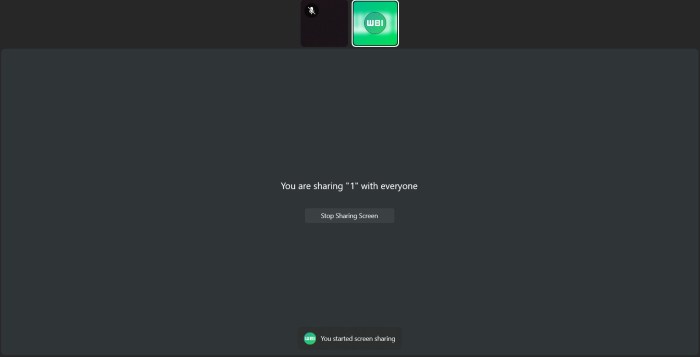
The user experience (UX) and user interface (UI) design of WhatsApp’s screen sharing feature is crucial for its adoption and success. A well-designed interface will ensure that users can easily initiate, manage, and navigate screen sharing sessions without frustration. Intuitive controls and clear visual cues are essential for a positive user experience. This section explores the key design principles, different interface options, user workflows, and accessibility considerations.
Design Principles for a User-Friendly Interface
A user-friendly screen sharing interface should prioritize simplicity, clarity, and consistency. Key design principles include intuitive navigation, clear visual cues, and feedback mechanisms. Users should be able to quickly understand how to initiate and manage screen sharing sessions, with minimal cognitive load. The interface should be visually appealing and aesthetically pleasing, but not at the expense of functionality.
Consistency with WhatsApp’s existing design language is paramount to maintain a familiar user experience.
Screen Sharing Interface Design Options
Different approaches to screen sharing interfaces can be considered. This table Artikels potential design options, highlighting their advantages and disadvantages.
| Design Option | Description | Advantages | Disadvantages |
|---|---|---|---|
| Floating Panel | A small, movable panel overlaying the chat window. | Minimal disruption to the main chat view; easy access to controls. | Potentially cluttered if many users are actively sharing; small size might make controls difficult to use on smaller screens. |
| Modal Window | A full-screen window that appears when screen sharing is initiated. | Provides a dedicated space for screen sharing controls and feedback; clear separation from the chat window. | Can feel more disruptive to the chat flow; might not be ideal for smaller screens. |
| Toolbar Integration | Screen sharing controls integrated into the chat window’s toolbar. | Consistent with other WhatsApp features; quick access to controls. | Might feel less intuitive for users unfamiliar with this approach. |
User Workflows for Initiating and Managing Screen Sharing Sessions
A well-defined workflow is crucial for a smooth user experience. This Artikels the steps involved in initiating and managing screen sharing sessions.
- Initiating Screen Sharing: Users should be able to initiate screen sharing with a single, easily identifiable button or action. The process should be quick and straightforward, requiring minimal steps. Examples include a dedicated button within the chat window or a context menu option.
- Managing Screen Sharing Sessions: Clear visual cues and feedback mechanisms are essential. A progress indicator during the sharing process, visual cues for the sharing participant’s device, and controls to stop or end sharing sessions are critical.
- Multi-User Sessions: The design should consider how screen sharing works when multiple users are participating in a session. For example, how will the shared screen be presented to other participants in a group call?
User Guide Design for Screen Sharing
A clear and concise user guide is vital for helping users understand and effectively utilize the screen sharing feature.
- Visual Aids: Screenshots and short animated GIFs will significantly enhance the user guide’s effectiveness.
- Step-by-Step Instructions: A step-by-step guide on how to initiate, manage, and end screen sharing sessions, including examples and troubleshooting tips.
- Troubleshooting Tips: Include common issues users might encounter and their solutions.
Accessibility Considerations for Screen Sharing
Accessibility should be a top priority.
- Alternative Text: All UI elements and screen sharing content should have descriptive alternative text for screen readers.
- Keyboard Navigation: The screen sharing interface should be navigable using only a keyboard.
- Color Contrast: Sufficient color contrast should be maintained to ensure readability for users with visual impairments.
- Customization Options: Provide options for users to customize the screen sharing interface to meet their specific needs.
Privacy and Security Considerations
WhatsApp’s screen sharing feature, while offering exciting possibilities, demands robust privacy and security measures. This section delves into the crucial aspects of data protection, highlighting the protocols in place to safeguard user data during beta testing and beyond. We’ll also explore potential vulnerabilities and best practices for secure screen sharing.
Data Privacy Policies for Screen Sharing
WhatsApp’s screen sharing feature adheres to established data privacy policies, ensuring that user data is handled responsibly and in compliance with regulations. This includes the explicit consent of all parties involved in a screen sharing session. Furthermore, the data collected during the screen sharing process is limited to the information directly shared and is not stored indefinitely. This approach respects user privacy and minimizes potential risks.
Security Protocols Implemented
WhatsApp employs robust encryption protocols to protect user data during screen sharing sessions. End-to-end encryption ensures that only the intended recipients can access the shared content, safeguarding sensitive information from unauthorized access. Furthermore, access control measures are in place, restricting access to specific individuals, groups, or channels. These measures, combined with multi-factor authentication, significantly enhance the security posture of the screen sharing feature.
Potential Security Risks and Vulnerabilities
Potential security risks inherent in screen sharing include unauthorized access to sensitive data, malicious software execution, and data breaches. Users should be mindful of the possibility of screen recording or screenshots during a session. Malicious actors could exploit vulnerabilities in the screen sharing application to gain unauthorized access. Furthermore, the nature of screen sharing itself necessitates a careful approach to sharing sensitive information.
Securing a Screen Sharing Session
Users can enhance the security of a screen sharing session by adhering to certain best practices. Firstly, users should only share their screen with trusted individuals. Secondly, they should be vigilant about the content they are sharing, ensuring it does not contain sensitive information. Furthermore, they should ensure the device used for screen sharing is secure and up-to-date with security patches.
Thirdly, they should promptly report any suspicious activity during a screen sharing session. Finally, they should be aware of the potential for screen recording or screenshots during the session and take precautions accordingly.
Comparison of Security Measures Across Messaging Apps
Different messaging apps employ varying security measures for screen sharing. Some apps might offer more granular control over who can access shared content, while others may prioritize end-to-end encryption. Comparing these measures requires careful analysis of the specific security protocols implemented by each app. A comprehensive evaluation should also consider the user interface and ease of implementing these security measures for the user.
Potential Use Cases and Applications: Whatsapp User Names Screen Sharing Beta Test
WhatsApp’s screen sharing feature, when integrated into the platform, promises a revolution in how users interact, collaborate, and learn. The potential applications extend far beyond simple demonstrations and are poised to reshape communication in personal and professional settings. This feature could foster deeper connections and more effective teamwork across various industries.
Diverse Applications in Education
The educational sector stands to gain significantly from this capability. Teachers can effortlessly share real-time content with students, demonstrating complex concepts and procedures. Students can instantly access instructional materials and engage in interactive learning experiences, boosting knowledge retention. This feature is especially beneficial for visually-rich subjects like science, mathematics, and design.
- Live tutoring sessions: Teachers can conduct one-on-one or small group tutoring sessions, guiding students through problem-solving and offering immediate feedback.
- Interactive lectures: Screen sharing allows instructors to display presentations, diagrams, and other relevant materials during lectures, making them more engaging and interactive for students.
- Remote lab experiments: Students in different locations can collaboratively participate in virtual lab experiments, sharing screens and data in real-time, fostering a sense of shared experience.
Support and Troubleshooting
Screen sharing streamlines support processes, allowing individuals to quickly troubleshoot technical issues. Support teams can remotely guide users through problem-solving, providing immediate assistance and reducing response times. This feature facilitates quicker resolutions and minimizes the need for repetitive explanations.
- Technical support: IT support staff can remotely access user devices to diagnose and resolve technical problems, offering assistance in real-time.
- Troubleshooting video calls: Users experiencing issues with video calls can share their screen with support personnel, providing a visual representation of the problem.
- Remote assistance for customers: Businesses can offer remote assistance to customers, demonstrating product usage or addressing specific queries in real-time.
Collaboration and Teamwork
Screen sharing within WhatsApp groups empowers teams to collaborate effectively on projects. Members can share work in progress, providing feedback and making adjustments concurrently. This fosters a more interactive and dynamic approach to teamwork, particularly for distributed teams.
- Project presentations: Team members can share their presentations or project documents in real-time during group meetings, facilitating interactive feedback sessions.
- Real-time design reviews: Designers can share their work with colleagues for feedback, allowing for collaborative design improvements.
- Remote brainstorming sessions: Team members can share ideas and concepts in real-time, stimulating creative brainstorming and generating innovative solutions.
Benefits Across Industries
The application of screen sharing extends across various industries, enhancing efficiency and communication. Companies in fields like healthcare, finance, and real estate can leverage this feature to improve remote support and collaboration.
| Industry | Potential Use Cases |
|---|---|
| Healthcare | Remote patient consultations, virtual training for medical professionals, sharing medical records. |
| Finance | Remote financial analysis, collaborative investment strategies, real-time transaction monitoring. |
| Real Estate | Virtual property tours, collaborative documentation review, remote client consultations. |
Screen Sharing in Group Settings
Screen sharing in WhatsApp groups allows for more interactive and dynamic group discussions. Users can share documents, presentations, and websites to enhance understanding and participation. This is particularly useful for group projects or collaborative learning environments.
- Shared documents: Group members can share and review documents simultaneously, facilitating real-time feedback and collaborative editing.
- Educational group discussions: Students can share resources and discuss concepts within a group, fostering a sense of community and collaborative learning.
- Team project brainstorming: Team members can share ideas, concepts, and presentations, stimulating brainstorming and generating innovative solutions.
Future Implications and Market Analysis
WhatsApp’s foray into screen sharing holds significant implications for its market position and the broader messaging app landscape. This feature, if executed effectively, could dramatically alter how users interact and collaborate within the app, potentially attracting new users and solidifying WhatsApp’s dominance. However, the competitive landscape is fierce, and successful implementation requires careful consideration of both opportunities and potential threats.
Ever wonder about WhatsApp’s new beta test for screen sharing with user names? It’s pretty cool, but it makes me think about the futuristic racecars like the Porsche 99X Gen3 Formula E racer, porsche 99x gen3 formula e racer. Imagine the possibilities of sharing data and information during a race, or even just during a quick brainstorming session.
It’s fascinating to see how these features are evolving to improve user experience and maybe even unlock new levels of real-time collaboration, pushing the limits of the WhatsApp beta test further.
Potential Impact on WhatsApp’s Market Share
WhatsApp’s current dominance in the messaging space is largely attributed to its ease of use, ubiquity, and strong emphasis on privacy. Screen sharing, if seamlessly integrated, could further enhance its appeal by providing a more versatile platform for communication and collaboration. This could lead to increased user engagement, higher retention rates, and ultimately, a larger market share. The ability to share presentations, documents, or even gameplay directly within the app could significantly boost its utility beyond basic messaging.
Influence on the Messaging App Industry
The introduction of screen sharing to a messaging app like WhatsApp could trigger a wave of innovation across the entire industry. Other messaging apps might be compelled to introduce similar functionalities to maintain competitiveness. This could lead to a shift in the messaging app market, where the lines between communication and collaboration become increasingly blurred. Existing platforms may need to adapt by integrating screen sharing or risk losing market share to competitors.
Examples like Zoom and Google Meet have shown the demand for screen sharing functionalities, indicating that this feature is likely to become a crucial element in the evolution of messaging apps.
I’ve been keeping tabs on the WhatsApp user names screen sharing beta test, and it’s looking pretty promising. Apparently, it’s going to be a game-changer for group chats, but honestly, I’m more excited about the upcoming movie, The Boy and the Heron. The trailer release date for that is coming up soon, check it out here: the boy and the heron trailer release date.
Hopefully, this new feature in the beta test will make sharing those fun movie trailers even easier on WhatsApp!
Competition from Other Messaging Apps
Several messaging apps already offer screen sharing capabilities, such as Google Duo, Skype, and others. Direct competition from these established players will be a key factor. WhatsApp’s strategy must differentiate its screen sharing feature by focusing on aspects like ease of use, security, and seamless integration within its existing ecosystem. Furthermore, the integration of other existing features within the screen sharing platform could provide a competitive advantage, such as integrating file sharing directly into the process.
Differentiating WhatsApp’s Screen Sharing Feature, Whatsapp user names screen sharing beta test
To stand out, WhatsApp’s screen sharing feature should be distinguished by a combination of factors. Firstly, a simple and intuitive user interface (UI) is paramount. Secondly, robust security measures are crucial to address user concerns about privacy and data breaches. Finally, seamless integration with other existing WhatsApp features, such as group chats and voice calls, will enhance user experience.
Furthermore, integrating support for different file types, or even a specific format optimized for WhatsApp, will add significant value.
Potential Market Trends for Screen Sharing in Messaging Apps
| Trend | Description | Impact on WhatsApp |
|---|---|---|
| Increased Adoption of Screen Sharing | Users will increasingly demand screen sharing capabilities in their messaging apps. | Positive. Successful integration could lead to significant market share gains. |
| Integration with Other Features | Messaging apps will integrate screen sharing with features like file sharing, voice calls, and video calls. | Crucial. Seamless integration will improve user experience and create a more compelling product. |
| Focus on Security and Privacy | Users will prioritize security and privacy when using screen sharing features. | Essential. Implementing robust security measures will build trust and confidence. |
| Mobile-First Approach | Screen sharing features will prioritize a mobile-first experience, ensuring compatibility and ease of use across different mobile devices. | Beneficial. Wide mobile support will ensure broad adoption and usage. |
Illustrative Examples of Screen Sharing
WhatsApp’s screen sharing feature, currently in beta, promises to revolutionize how we interact and collaborate. Imagine effortlessly sharing your screen with friends, family, or colleagues, eliminating the need for complex video conferencing software. This feature opens up a wide range of potential applications, from simple troubleshooting to dynamic virtual classroom sessions. This section delves into practical examples of how this innovative feature can be applied.The ability to share your screen directly within WhatsApp provides a more intimate and streamlined communication channel compared to dedicated video conferencing platforms.
This is especially beneficial for quick troubleshooting, project collaboration, or real-time guidance. The intuitive nature of the feature is a key selling point, promising a more accessible and user-friendly experience compared to traditional methods.
Remote Assistance Scenarios
Screen sharing in WhatsApp can significantly simplify remote assistance. Imagine a user needing help with a software issue. Instead of navigating complex video conferencing setups, they can quickly initiate a screen sharing session with a tech support representative. The support agent can directly observe the user’s screen, identify the problem, and guide them through the necessary steps, all within the familiar WhatsApp interface.
This eliminates the friction of setting up separate tools and streamlines the troubleshooting process.
Virtual Classroom Applications
The virtual classroom environment can also benefit greatly from WhatsApp screen sharing. Teachers can share presentations, documents, or interactive whiteboards directly with students. This eliminates the need for separate file sharing platforms and allows for real-time interaction and feedback. Students can view and participate in lessons in a familiar and intuitive environment.
Use Case Table
| Use Case | Detailed Description |
|---|---|
| Remote Assistance | A user experiencing a software issue can initiate a screen sharing session with a tech support representative. The representative can observe the user’s screen in real-time, providing guidance and support. This is ideal for resolving technical problems quickly and efficiently without the need for specialized software. |
| Project Collaboration | Team members can share their screens to collaboratively edit documents, presentations, or spreadsheets. Real-time feedback and input can be provided, facilitating smoother workflow and faster project completion. |
| Virtual Classroom | Teachers can share presentations, documents, or interactive whiteboards with students in a virtual classroom setting. This creates a more engaging and dynamic learning environment, allowing for real-time interaction and feedback. |
| Training and Tutorials | Expert instructors can share their screens to demonstrate software usage or provide detailed tutorials. This allows for interactive learning and hands-on experience for trainees. |
| Troubleshooting for Friends and Family | Sharing screens allows for quick diagnosis of problems on other devices, for example, helping a friend with a connectivity issue. |
Conclusion

In conclusion, WhatsApp’s screen sharing beta test presents a compelling opportunity to revolutionize how we communicate and collaborate. While the potential benefits are substantial, the privacy and security implications must be carefully considered. Further development and testing will be crucial to refine the feature and ensure its seamless integration into the WhatsApp ecosystem. The impact on the broader messaging app industry remains to be seen, but this beta test certainly promises an interesting evolution in how we interact through mobile devices.




