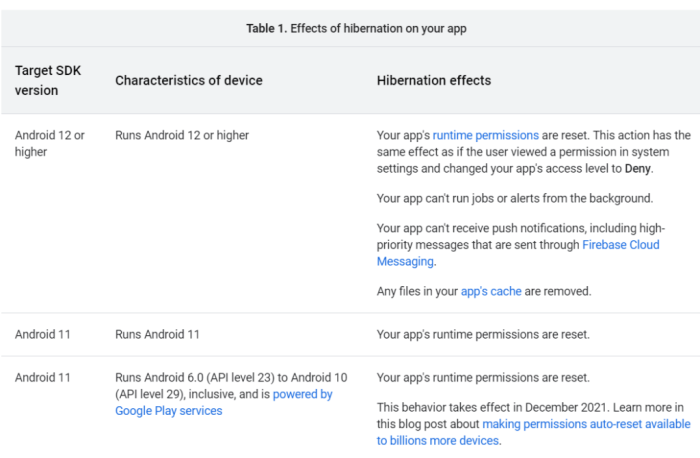Google reportedly working app hibernation feature Android 12 promises a significant boost to Android’s power management capabilities. This new feature could revolutionize how we interact with our devices, offering potential benefits like extended battery life and smoother performance. The rumored implementation hints at a sophisticated system that intelligently manages background processes, potentially improving user experience in various ways.
Will it be as seamless as other optimization methods? We’ll explore that and more.
The concept of app hibernation involves placing apps in a low-power state, effectively pausing their operation when not actively used. This contrasts with existing methods like doze mode, which focuses on background activity. The rumored functionalities of Google’s feature suggest a more comprehensive approach, potentially offering more granular control over app behavior in the background.
Overview of App Hibernation
App hibernation, a feature reportedly being implemented in Android 12, aims to significantly improve battery life by putting unused apps into a low-power state. This effectively pauses the app’s background activity, minimizing its resource consumption and extending the device’s overall operational time. This feature promises a noticeable boost in battery performance for users, especially in scenarios with heavy app usage or extended periods of inactivity.App hibernation in Android 12 is designed to be a more sophisticated and targeted approach to power optimization compared to existing methods.
Instead of broadly limiting all background activity, hibernation selectively targets apps that haven’t been used for a specific period. This nuanced approach allows for a balance between minimizing power consumption and ensuring quick app responsiveness when needed. While the benefits are significant, the practical implications for users and potential trade-offs need careful consideration.
Potential Benefits of App Hibernation
Improved battery life is the primary benefit of app hibernation. By reducing the amount of work apps perform in the background, the device’s battery will last longer between charges. This is especially important for devices with limited battery capacity or for users who frequently use their phones for extended periods without access to a power outlet. Moreover, less background activity can potentially lead to smoother performance in certain situations.
Potential Drawbacks of App Hibernation
One potential drawback is the possibility of slightly increased loading times when launching apps that have been hibernated. The app will need to be reloaded into memory, which takes a small amount of time. However, this is generally a negligible concern, particularly when compared to the significant battery life improvements. A further consideration is the potential for unintended consequences in specific apps or use cases.
For example, some apps might require constant background activity, and hibernation could inadvertently cause functionality issues.
Comparison to Other Android Power-Saving Mechanisms
App hibernation differs from other Android optimization methods, such as doze mode and background restrictions, in its targeted approach. Doze mode is a broader power-saving mechanism that applies to the entire system, whereas app hibernation focuses on individual apps. Background restrictions are more generalized, limiting the overall background activity of apps, while app hibernation is more granular, pausing only the inactive apps.
| Feature | App Hibernation | Doze Mode | Background Restrictions |
|---|---|---|---|
| Scope | Individual apps | Entire system | All apps (with exceptions) |
| Mechanism | Pauses unused apps | Lowers system activity | Limits background tasks |
| Granularity | High | Low | Medium |
| Impact on User Experience | Potentially slight loading times | Minimal to no impact | Potential for app functionality issues |
How App Hibernation Works
Android’s hibernation mechanism essentially puts an app into a suspended state when it’s not actively used. This involves reducing or halting background processes, network connections, and other resource-intensive activities. The system determines which apps to hibernate based on usage patterns and time intervals. When the user resumes the app, the system automatically reinstates the app’s functionality. This process minimizes power consumption without significantly impacting the user experience.
Google’s Reported Implementation
Rumors swirling around Google’s planned app hibernation feature for Android 12 paint a picture of a significant step toward optimizing device performance and extending battery life. This feature promises to intelligently manage background app activity, potentially leading to substantial improvements in user experience. The feature’s design implications and potential use cases are worth exploring.The rumored functionality suggests that Google’s app hibernation feature will automatically pause or limit the resource consumption of apps running in the background.
This could involve pausing network activity, background data synchronization, or even suspending app processes entirely. Crucially, the feature will likely learn user behavior and adjust its actions accordingly, preventing unnecessary interruptions while ensuring essential app functions remain accessible when needed.
Potential Impact on User Experience
This feature could significantly improve user experience by reducing the perceived lag or slowdown when multiple apps are running concurrently. Users will likely notice a smoother transition between apps, minimizing the impact of background tasks on overall device responsiveness. The ability to efficiently manage background processes will contribute to a more fluid and enjoyable user experience, especially on devices with limited resources.
Potential Design Considerations
User interfaces for this feature will need to be intuitive and user-friendly. A clear indication of which apps are currently hibernated and the rationale behind this decision is crucial. Options for users to fine-tune the hibernation settings and exceptions for specific apps would also be necessary. Consideration must be given to the potential for user confusion or frustration if the feature is not properly explained and managed.
A user-friendly interface will empower users to customize and manage their app behavior, fostering a more positive user experience.
Potential Use Cases
The following table Artikels potential use cases for the app hibernation feature across different Android app categories.
| App Category | Potential Use Case | Example |
|---|---|---|
| Productivity | Minimize background data sync for email or calendar apps, saving battery life while maintaining crucial notifications. | Pause email syncing unless the user is actively using the email app, or if new emails are marked as important. |
| Entertainment | Limit background data consumption for streaming music or video apps. | Pause video downloads or streaming if the user switches to another app, or when the screen is turned off. |
| Social Media | Prevent constant updates and data synchronization from social media apps, improving battery life and reducing distractions. | Pause notifications and background data downloads for social media apps unless the user is actively engaging with them. |
| Navigation | Maintain essential location services while minimizing background data collection. | Ensure real-time location updates for navigation apps are active when needed, but pause background location tracking when not in use. |
| Finance | Prioritize app functionality during transactions, while limiting background data usage to avoid unnecessary battery drain. | Ensure app functionality during online banking activities, but limit background data sync to prevent unnecessary battery drain. |
Impact on Developers
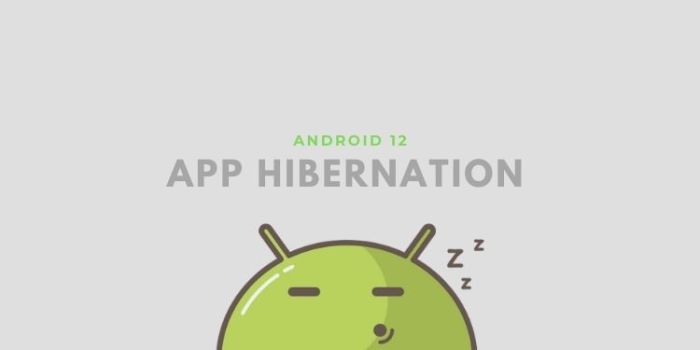
Android app hibernation, a feature poised to significantly impact battery life and system performance, will undoubtedly reshape the landscape for app developers. This new capability requires a proactive approach from developers to ensure their apps remain functional and responsive in the face of reduced system resources. Developers must anticipate and address the potential challenges posed by app hibernation to maintain a positive user experience.
Potential Adjustments for App Functionality
Developers must carefully review their app’s background processes to identify and eliminate unnecessary resource consumption. This involves scrutinizing tasks like persistent network connections, location tracking, and data synchronization, to determine which are truly critical and which can be adjusted or optimized. For instance, a social media app might adjust its data synchronization frequency to occur only when the user is actively using the app, rather than constantly running in the background.
Such adjustments will improve battery life for users.
Strategies for Maintaining App Functionality
To ensure their apps remain functional, developers can implement various strategies. One crucial strategy is to optimize the use of background services, minimizing their impact on system resources. Implementing mechanisms for background tasks to pause or resume efficiently will be vital. Furthermore, developers should leverage the new APIs provided by Android to manage the lifecycle of their apps and their resources more effectively.
Google’s reportedly working app hibernation feature in Android 12 sounds pretty cool, potentially saving battery life. This feature, if successful, could be a game-changer for phone usage. It’s interesting to consider how such a feature might interact with other devices, like perhaps the Valve Steam Deck, which has a long-term vision for digital books and ebooks, as detailed in this article.
Ultimately, though, Google’s app hibernation feature promises to streamline the Android experience, particularly for users with demanding tasks and limited battery life.
For example, developers can create robust background tasks that pause automatically when the app is in a hibernated state and resume when the app is brought back into use.
Potential Challenges and Solutions
| Potential Challenges | Solutions |
|---|---|
| Background Tasks Interference: Apps reliant on continuous background tasks, such as location tracking or real-time data updates, may experience disruptions in functionality. | Solution: Implement intelligent background task management, using the Android hibernation APIs to pause or resume tasks based on app state and user interaction. Employ techniques to minimize the resources used by background tasks. |
| Data Integrity Issues: Data synchronization or processing tasks running in the background might face inconsistencies or data loss when the app is hibernated. | Solution: Develop robust data synchronization mechanisms that allow for checkpoints and recovery procedures. Prioritize data consistency and implement error handling for situations where the app is brought back into use after hibernation. Implement mechanisms for the app to resume synchronization when the app is resumed. |
| User Experience Disruptions: Unexpected interruptions or delays in app functionality when resuming from a hibernated state might lead to user frustration. | Solution: Design the app to gracefully handle resumption after hibernation, minimizing any disruption to the user experience. Ensure data consistency when the app resumes, minimizing the impact on the user experience. |
| App Performance Degradation: Frequent transitions between active and hibernated states might impact app performance. | Solution: Optimize app performance by reducing the resources used by the app in the background. Implement caching mechanisms and data pre-fetching strategies to minimize the need for continuous background processing. |
Comparison with Other Platforms
Android’s proposed app hibernation feature, while intriguing, isn’t entirely novel. Other mobile operating systems have explored similar concepts, each with varying degrees of success and user impact. This comparison highlights the strengths and weaknesses of Google’s approach in relation to existing solutions.
Google’s rumored app hibernation feature for Android 12 is pretty exciting, but in the meantime, if you’re an iPhone user, you absolutely need to check out the iOS 16.6.1 update. This vital update addresses some important stability and performance issues, and honestly, it’s a must-have. Hopefully, the Android app hibernation feature will arrive soon, making apps run smoother and saving battery life in the long run.
Existing App Management Strategies
Different mobile platforms employ various strategies to manage app resources and battery life. iOS, for instance, has a more integrated approach, often handling app background activity more subtly. Other platforms, like those based on the Android open-source project, have experimented with different levels of background activity restriction. The key difference often lies in the granularity of control and the user experience.
Users might not notice the subtle differences in background activity across platforms, yet the mechanisms can significantly affect battery life and overall performance.
Strengths and Weaknesses of Google’s Approach
Google’s approach to app hibernation appears to focus on a more proactive and user-centric method for managing app resources. The potential strength lies in the ability to identify and manage apps that are less frequently used, leading to a noticeable battery improvement. However, a potential weakness is the complexity of the algorithm required to discern the optimal moment for hibernation and the user’s likely acceptance of app functionality changes.
Rationale Behind Design Choices
The design choices likely stem from a desire to strike a balance between providing significant battery life improvements and maintaining a fluid user experience. Proactive hibernation, rather than relying solely on user-initiated actions, could allow for more consistent background process management. A tiered approach, differentiating between frequently used and infrequently used apps, is likely critical for optimizing resource usage without disrupting essential functionalities.
This tiered approach might also affect how developers design their apps and what resources they use in the background.
Google’s reportedly working on an app hibernation feature for Android 12, which is super cool. This could dramatically improve battery life, especially with the recent surge in mobile data usage. Considering the ongoing debate about 5G technologies, like the relative merits of sub-6 GHz versus mmWave frequencies, it’s worth considering how this new feature could impact performance. For a deep dive into why sub-6 is currently better suited for the immediate 5G future, check out this great article: why sub 6 better mmwave immediate 5G future.
Ultimately, this hibernation feature sounds like a game-changer for battery optimization on Android 12.
Comparison Table
| Feature | Android (Proposed) | iOS | Other Platforms |
|---|---|---|---|
| App Hibernation | Proactive identification and management of infrequently used apps. | Subtle background process management; often less visible to the user. | Varying degrees of background process management, often less integrated than iOS. |
| User Control | Potential for user override, but possibly less direct than on iOS. | More direct user control over background activity. | User control often less direct or more platform-dependent. |
| Developer Impact | Developers need to adapt to potential changes in app behavior. | Developers are generally less directly affected by background process management. | Developer impact varies depending on the platform’s specifics. |
| Rationale | Optimize battery life and improve user experience through more proactive resource management. | Maintain a consistent and smooth user experience by optimizing background activity. | Varying rationales, but often related to resource optimization, battery life, or user experience. |
Technical Details (Hypothetical): Google Reportedly Working App Hibernation Feature Android 12
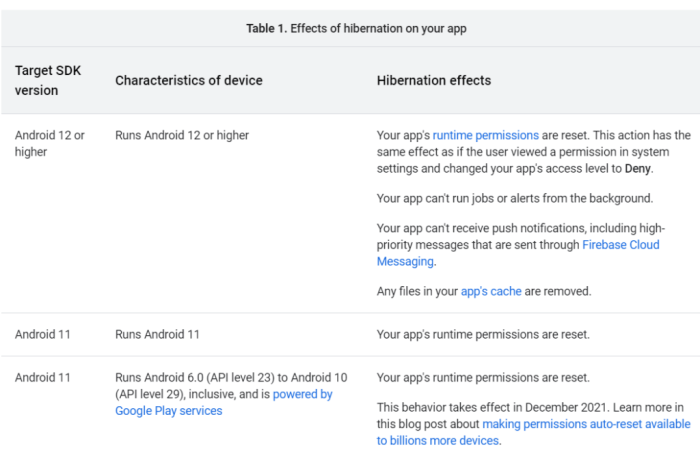
Android’s rumored app hibernation feature promises a significant boost in battery life and system responsiveness. To achieve this, the system needs a sophisticated interplay of technical mechanisms, potentially including dynamic memory management and intelligent scheduling. This section explores the hypothetical technical underpinnings of this feature.
Potential Mechanisms for App Hibernation
The core mechanism of app hibernation likely involves a combination of techniques to minimize the resource consumption of inactive apps. One critical component would be a sophisticated background process management system. This system would identify apps that haven’t been actively used for a specified period and flag them for hibernation.
Algorithms and Data Structures
The system would likely employ a variety of algorithms to assess app activity. A time-based approach, measuring inactivity over a configurable threshold, would be fundamental. A more sophisticated method could analyze app behavior, considering factors such as the frequency and duration of foreground activity, network usage, and background tasks. This analysis would leverage data structures such as trees or graphs to represent app states and dependencies.
For instance, a graph could show which apps are directly or indirectly interacting with each other. This would aid in prioritizing hibernation based on the overall impact on the system.
Interaction Between System and Apps
The table below Artikels a simplified interaction model during the hibernation process.
| System Action | App State | Description |
|---|---|---|
| App enters background | Active | The app is running but not in the foreground. |
| Inactivity timer triggers | Pre-hibernation | The system detects the app has been inactive for a specified period. |
| System initiates hibernation | Hibernating | The system suspends the app’s processes, minimizing resource consumption. |
| App is needed (e.g., user opens the app) | Resuming | The system resumes the app’s processes and restores its state. |
| App remains inactive | Hibernated | The app remains in a suspended state until needed. |
Security Considerations
Implementing app hibernation introduces potential security concerns. Malicious apps might exploit the hibernation mechanism to avoid detection or to bypass security restrictions. For instance, an app could be designed to appear inactive for a long period to evade system checks. Robust security measures are critical to mitigate these risks. These measures would include enhanced background process monitoring, security audits, and regular updates to the system to prevent such exploits.
A system capable of automatically updating app permissions based on their activity would also be a crucial step.
Potential User Experience (Hypothetical)
Android’s rumored app hibernation feature promises a significant boost in battery life and system performance. However, a seamless user experience is crucial to its adoption. Users need to understand how the feature works and how it affects their apps without feeling their usage is compromised. The success of this feature hinges on intuitive design and clear communication.
User Interface Considerations
The app hibernation feature needs a clear and concise user interface for interaction. A dedicated settings page is essential, allowing users to easily manage which apps are hibernated and when. A visual representation of app activity, perhaps a colored indicator, could help users understand the impact of hibernation on app performance. Options for app-specific hibernation settings could allow users to override the default settings.
App Performance and Responsiveness
Hibernating apps will inevitably impact their responsiveness. Users might experience slight delays in loading or switching between apps. Google needs to balance the benefit of power savings with a minimal impact on the user experience. A gradual transition, rather than sudden pauses, could mitigate the perception of sluggishness. For example, apps might have a short initial loading delay, but then function normally.
User Education and Guidance
Users need clear and informative guidance on how the hibernation feature works. A help section or in-app tutorials should explain the trade-offs between battery life and app responsiveness. A visual representation of how hibernation impacts different apps, perhaps a chart showing average power savings, could help users make informed choices. Educational materials should emphasize that hibernated apps are not completely deactivated, and data is preserved.
Explanations should highlight that while a user can’t access apps immediately, they can be accessed quickly when needed.
Possible User Interface Elements
| Element | Description | Example |
|---|---|---|
| App List | A list of installed apps, potentially categorized for easier navigation. | A list view showing app icons and names, with a column indicating whether the app is hibernated. |
| Hibernation Status Indicator | A visual cue indicating the current state of an app (hibernated/active). | A small icon next to the app name (e.g., a sleep/wake icon) or a color-coded status bar. |
| Hibernation Settings | Options for managing app hibernation behavior. | A toggle to enable/disable hibernation for an app or group of apps, or options to adjust the frequency of hibernation. |
| Performance Impact Information | Visual cues showing the potential performance impact of hibernation. | A small warning icon next to the app name if hibernation might cause a significant delay, or a tooltip with a brief description. |
| App-Specific Settings | Options for apps to override the default hibernation settings. | A dedicated settings option for each app allowing the user to opt-out of hibernation or customize the hibernation schedule. |
Future Considerations
Android’s app hibernation feature, while promising, is a stepping stone. Its potential for future development and integration with other system features is vast. How this feature evolves will significantly impact both user experience and developer practices. Careful consideration of future directions is crucial for maximizing its benefits.The success of app hibernation hinges on its ability to adapt and improve over time.
Early implementations will likely focus on efficiency and stability. As the technology matures, however, developers and users will expect more sophisticated features and integrations. This includes the potential to automatically tailor hibernation to individual user behavior and device capabilities.
Potential Future Enhancements
The initial rollout of app hibernation will likely concentrate on basic functionality. However, future enhancements could include more granular control over which apps are hibernated, potentially allowing users to prioritize certain applications. This could also involve the integration of machine learning algorithms to dynamically adjust hibernation strategies based on individual usage patterns.
Integration with Other System Features
App hibernation isn’t an isolated feature. Its potential for integration with other system features is significant. This includes features like battery optimization, data usage tracking, and even security protocols. Effective integration will lead to a more holistic approach to device management and user experience.
Potential Future Integrations, Google reportedly working app hibernation feature android 12
| Potential Integration | Benefits |
|---|---|
| Battery Optimization | Apps in hibernation consume significantly less power. Integration with battery optimization could dynamically adjust hibernation based on real-time battery levels and user needs. |
| Data Usage Tracking | Hibernated apps will consume less data. Integration with data usage tracking could provide users with more granular control over their data consumption. This could be crucial in controlling data costs or limiting background data usage from specific apps. |
| Security Protocols | Apps in hibernation may have reduced access to sensitive data. Integration with security protocols could allow for further control over access to resources and prevent potential security vulnerabilities. For instance, if a user is concerned about a specific app accessing their location data, this integration could provide a mechanism to restrict background location access when the app is in hibernation. |
| System-Wide Performance Monitoring | Integration with system-wide performance monitoring could allow the hibernation feature to identify and respond to performance bottlenecks caused by apps running in the background. This could lead to more consistent and responsive system performance overall. |
Evolution of the Feature
The feature will likely evolve from a basic hibernation state to a more nuanced approach. This might involve different hibernation levels, allowing users to control the degree of background activity for each app. For instance, a low-level hibernation could allow minimal background activity, while a high level might prevent the app from performing any background tasks at all.
Final Conclusion
The potential impact of Google’s reported app hibernation feature on Android 12 is substantial. From enhanced battery life to improved user experience, this development has the potential to redefine how we interact with our devices. However, the challenges for developers and the potential user experience are equally important considerations. Let’s delve into the technical aspects, potential pitfalls, and future implications of this intriguing feature.