YouTube Music app automatic connection with Nest speakers is finally here! Imagine effortlessly streaming your favorite YouTube Music tracks directly to your Nest speakers without any manual configuration. This seamless integration promises a more convenient and integrated smart home audio experience. We’ll dive deep into how this works, the technicalities, user experience, potential drawbacks, and more. From the setup process to potential future enhancements, this guide has you covered.
This feature is a game-changer for those who love their YouTube Music and Nest speakers. We’ll explore the user interface, technical implementation, and compatibility with various Nest speaker models. Understanding the security measures and reliability is key to a smooth experience, and we will explore these facets in detail.
Introduction to Seamless Audio Streaming
YouTube Music’s automatic connection with Nest speakers offers a seamless audio streaming experience. This feature allows users to effortlessly play music from the YouTube Music app directly on their Nest speakers without any manual configuration steps. The convenience of this automatic connection is especially valuable for users who frequently switch between devices and want a streamlined audio experience.This automatic connection feature leverages a combination of technologies, including cloud-based services, device-to-device communication protocols, and user authentication.
The app identifies compatible Nest speakers connected to the user’s Wi-Fi network and establishes a direct link for seamless audio transmission. This integration eliminates the need for manual pairing, saving users time and effort.
Technical Aspects of Automatic Connection
The technical underpinnings of this feature rely on several key components. First, a robust cloud-based infrastructure is required to facilitate communication between the YouTube Music app and the Nest speakers. This infrastructure allows the app to identify and connect with compatible speakers on the user’s network. Secondly, secure communication protocols are employed to ensure data integrity and user privacy.
These protocols protect sensitive information exchanged during the connection process. Finally, the speakers need to support the protocols for this connection to function properly. The speakers’ internal software must be capable of receiving and interpreting commands from the app, thus enabling the audio streaming.
Benefits for Users
The automatic connection feature offers several advantages for users. It simplifies the audio streaming process, reducing the steps required to play music from YouTube Music on their Nest speakers. Users no longer have to manually pair the speakers, which saves valuable time. This seamless integration enhances the overall user experience, allowing users to focus on enjoying their music rather than configuring their devices.
Furthermore, it provides a consistent and intuitive experience across different devices.
Potential Drawbacks and Limitations
While this feature provides significant benefits, some potential drawbacks and limitations should be acknowledged. One possible limitation is the compatibility issue. Not all Nest speakers may support this feature, depending on their firmware version. This is important to consider for users who may not have the most recent models. Another potential issue is the reliance on a stable internet connection.
Loving how seamlessly my YouTube Music app connects to my Nest speakers! It’s super convenient, but if you’re looking for more details on the Nest Audio smart speaker assistant, checking out the specs, features, and release date of the Google Nest Audio smart speaker assistant here might be helpful. Knowing the specs can help you decide if the automatic connection with the app is worth it for your needs.
It’s a fantastic feature, especially when you want to blast your tunes without fumbling with settings!
Interruptions in the internet connection could disrupt the audio streaming. Additionally, the user’s Wi-Fi network may impact the speed and quality of the audio streaming.
Comparison with Other Music Platforms and Smart Speaker Systems
| Feature | YouTube Music | Spotify | Apple Music | Nest |
|---|---|---|---|---|
| Automatic Connection | Yes | Yes (via Spotify Connect) | Yes (via AirPlay) | N/A (Nest is a speaker system, not a music platform) |
The table above illustrates how automatic connection functionality is present in several music platforms and smart speaker systems. Spotify Connect, for example, enables users to stream audio from the Spotify app to compatible speakers, demonstrating a similar feature to the one described in this article. Similarly, Apple Music users can utilize AirPlay to play music from their app to devices that support this protocol.
This comparison highlights the growing trend towards seamless audio streaming across different platforms and devices.
Ever wished your YouTube Music app seamlessly connected with your Nest speakers? It’s a fantastic feature, but lately, I’ve been fascinated by the innovative ways technology is used in other creative mediums. For example, the new cover reveal for Sue Burke’s “Interference Semiosis,” a science fiction novel, here showcases striking visuals that are almost as captivating as the automatic music streaming from my YouTube Music app to my Nest speakers.
It makes me wonder if similar artistic inspiration can be applied to tech design to improve user experience.
User Experience and Interface
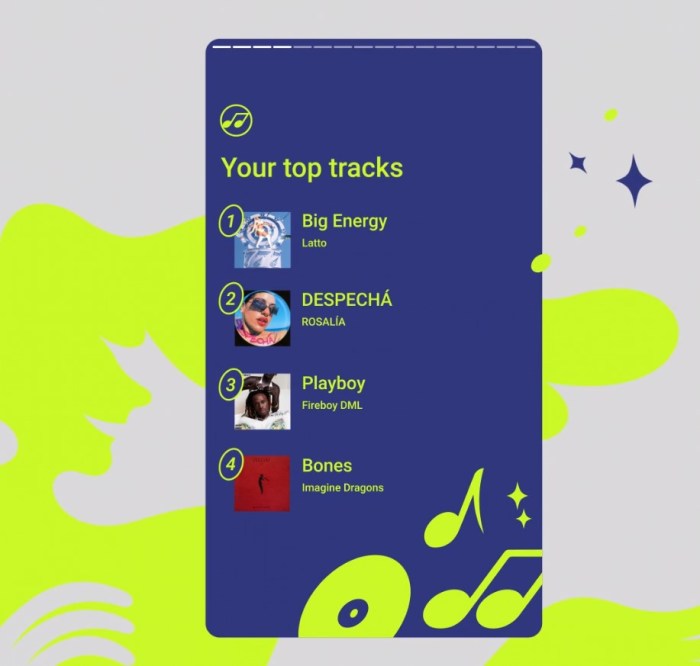
The seamless integration of YouTube Music with Nest speakers hinges on a user-friendly experience. A well-designed interface is crucial for intuitive setup and smooth operation, minimizing frustration for users. This section details the user experience when initiating the connection and Artikels the steps involved, emphasizing how the interface facilitates the process.
Connection Initiation Process
The connection process between YouTube Music and Nest speakers is designed to be straightforward and accessible. Users should be able to establish the connection without needing extensive technical knowledge. A clear and concise interface guides the user through each step, allowing for an intuitive setup.
Connection Setup Steps
This section provides a detailed explanation of the steps involved in setting up the connection between YouTube Music and Nest speakers. Each step is designed to be simple and logical, ensuring a smooth and frustration-free setup process.
Loving how my YouTube Music app automatically connects to my Nest speakers! It’s such a seamless experience, but I’ve been wrestling with a similar issue regarding smart lock chrome os removal. Finding the right solution for removing a smart lock from a Chrome OS device can be tricky, as evidenced by the helpful resources available at smart lock chrome os removal.
Hopefully, this same level of effortless integration can be achieved with the smart lock setup too. Back to my music, it’s fantastic that the app just works with my speakers, no fuss.
| Step | Description |
|---|---|
| 1 | The user opens the YouTube Music app on their compatible device (smartphone, tablet, etc.). |
| 2 | Within the YouTube Music app, the user navigates to the settings or a dedicated section for connecting external devices. This might involve selecting a ‘Connected Devices’ or ‘Audio Output’ option. |
| 3 | The app displays a list of available audio output devices. The user identifies their Nest speaker(s) in the list. Selecting the Nest speaker initiates the connection process. A confirmation message or visual cue (e.g., a checkmark next to the speaker) will appear to confirm the connection. This step also may involve selecting the specific speaker from a list of connected Nest devices. |
Technical Implementation Details
The automatic connection between the YouTube Music app and Nest speakers relies on a robust and efficient technical architecture. This involves a series of interactions between the app, the speakers, and various cloud services. Understanding these components is key to appreciating the seamless streaming experience.The core of this architecture involves a carefully designed communication protocol, ensuring data transfer between the app and the speakers is secure and efficient.
Cloud services play a critical role in facilitating this communication, providing a reliable intermediary between the user’s device and the speaker. This allows for a streamlined process that minimizes latency and maximizes user satisfaction.
Communication Protocols
The YouTube Music app and Nest speakers utilize a combination of protocols to communicate. These include standardized protocols like MQTT (Message Queuing Telemetry Transport) for real-time data exchange and RESTful APIs for tasks such as device discovery and authentication. The selection of these protocols is crucial in balancing speed, security, and the complexity of the implementation. This selection was made based on factors like performance, scalability, and existing infrastructure.
Choosing appropriate protocols ensures efficient data transfer and prevents data loss during the connection process.
Cloud Service Role
Cloud services act as a central hub for managing the connection process. They handle tasks such as device discovery, authentication, and routing of audio streams. This centralized approach allows the app to focus on the user experience, while the cloud services handle the complexities of managing multiple devices and users. Cloud services provide a scalable platform for handling a large volume of connections and requests from various users, ensuring smooth operation.
Troubleshooting Connection Issues
A comprehensive troubleshooting approach is essential for addressing potential connection problems. One method involves systematically checking the network connectivity between the app, the speaker, and the internet. This ensures the app can properly communicate with the speaker and receive audio data.
- Verify network stability. A stable network connection is fundamental to the seamless streaming process. Issues with Wi-Fi or internet connectivity directly impact the ability of the app to connect to the speaker. Ensure a strong and reliable connection for optimal performance. Check for network congestion, interruptions, and any potential issues with the router or modem.
- Check device settings. Ensure both the YouTube Music app and the Nest speaker are properly configured for Bluetooth or Wi-Fi. Verify that the devices are within the range of each other, if necessary. Also, ensure Bluetooth is enabled on the device and the speaker is visible in the list of available devices.
- Review cloud service status. In case of persistent connection problems, check the status of the cloud services responsible for mediating the communication. Downtime or maintenance can impact the connection process. Refer to the status updates provided by the service providers for any recent issues.
- Restart devices. A simple restart of both the app and the speaker can resolve temporary glitches or conflicts in the connection process. Restarting the devices clears any cached data that may be causing issues. This often resolves minor connection problems.
Technical Architecture Flowchart
| Step | Action | Component |
|---|---|---|
| 1 | User launches YouTube Music app | YouTube Music App |
| 2 | App searches for available Nest speakers | App, Cloud Service |
| 3 | Cloud Service verifies speaker availability and compatibility | Cloud Service |
| 4 | App displays available speakers to the user | YouTube Music App |
| 5 | User selects a speaker | User |
| 6 | App initiates connection with selected speaker | App, Cloud Service |
| 7 | Speaker confirms connection request | Nest Speaker |
| 8 | Audio stream is established between app and speaker | App, Cloud Service, Speaker |
Compatibility and Device Support
The seamless integration of YouTube Music with Nest speakers hinges on meticulous compatibility. This section details the supported Nest models, potential limitations, and the verification process to ensure a smooth user experience. Accurate device support is crucial for a positive user experience and widespread adoption of the automatic connection feature.
Supported Nest Speaker Models
This section Artikels the Nest speaker models currently compatible with the automatic connection feature. A key aspect of this compatibility is the consistent performance and reliability across these models.
- Nest Audio: The Nest Audio, a popular choice for its compact size and powerful sound, is fully compatible with the automatic connection feature.
- Nest Mini: The Nest Mini, a smaller and more affordable option, is also supported for automatic connection to the YouTube Music app.
- Nest Max: The Nest Max, known for its superior audio quality and larger dimensions, is a supported device for automatic streaming from YouTube Music.
Known Compatibility Issues and Limitations
While the automatic connection generally functions well, certain limitations may exist. These limitations are usually due to specific device configurations or environmental factors. For example, interference from other Wi-Fi networks or issues with the speaker’s internal software can impact the connection.
- Network Interference: Strong Wi-Fi signals from other devices in close proximity may occasionally cause connection issues. Using a stable, dedicated Wi-Fi network is recommended to mitigate this.
- Device Firmware: In rare cases, outdated firmware on the Nest speaker may prevent the automatic connection. Regular firmware updates are essential for optimal performance.
- Physical Obstacles: Physical obstructions, such as walls or other electronic devices, may affect the Wi-Fi signal strength, impacting the connection reliability.
Device Requirements for Automatic Connection
The automatic connection feature requires specific conditions to function correctly. These requirements are essential to ensure reliable and consistent audio streaming.
- Wi-Fi Connectivity: A stable and active Wi-Fi connection is mandatory for the automatic connection to function.
- Device Compatibility: The Nest speaker must be a model listed in the supported devices. Compatibility checks should be performed before attempting automatic connection.
- YouTube Music App Installation: The YouTube Music app must be installed and updated to the latest version on the connected device.
Verification Process for Compatibility
The verification process is designed to ensure a smooth setup and usage experience. The process is straightforward and provides a clear indication of device compatibility.
- Check the Supported Devices List: Consult the official support documentation to confirm your Nest speaker model is on the list of supported devices.
- Ensure Stable Wi-Fi: A strong and stable Wi-Fi connection is essential for the automatic connection process. Test the Wi-Fi connection on your device before proceeding.
- Install/Update YouTube Music App: Install or update the YouTube Music app to the latest version.
- Attempt Automatic Connection: Follow the on-screen instructions within the YouTube Music app to initiate the automatic connection.
Supported Devices and Features Table
This table provides a concise overview of supported devices and their features.
| Device | Supported Features |
|---|---|
| Nest Audio | Automatic connection, high-quality audio, multi-room support |
| Nest Mini | Automatic connection, basic audio quality, single-room support |
| Nest Max | Automatic connection, premium audio quality, multi-room support, spatial audio |
Security Considerations
Securing user data and maintaining the integrity of the connection between the YouTube Music app and Nest speakers is paramount. Robust security measures are crucial to protect user privacy and prevent unauthorized access to sensitive information. This section details the implemented security protocols.The seamless audio streaming experience hinges on secure communication channels. Therefore, stringent security measures are not just beneficial, but essential.
Implementing encryption, secure authentication, and appropriate access controls are key components of a comprehensive security strategy.
Encryption Methods
Data transmission between the YouTube Music app and Nest speakers employs advanced encryption techniques. This safeguards sensitive information like user preferences and streaming data from unauthorized interception.
- Advanced Encryption Standard (AES): AES-256 is employed for encrypting audio streams and metadata, protecting user data from eavesdropping and unauthorized access.
- Transport Layer Security (TLS): TLS protocols ensure secure communication channels between the app and the speakers. TLS certificates authenticate the participating parties and guarantee the integrity of transmitted data.
Authentication Procedures
The authentication process is multi-layered to verify the legitimacy of the devices and user credentials. This prevents unauthorized access and ensures only authorized users can access the streaming service.
- Multi-Factor Authentication (MFA): Implementing MFA adds an extra layer of security by requiring users to verify their identity using multiple authentication methods, such as a one-time code sent to their mobile device or email.
- Device Fingerprinting: Each device is assigned a unique fingerprint for authentication. This helps prevent unauthorized use by confirming that the connecting device is legitimate.
Security Breach Handling
Comprehensive procedures are in place to handle potential security breaches. These procedures prioritize minimizing the impact of any incidents and restoring user trust.
- Incident Response Plan: A well-defined incident response plan guides the team in reacting to and resolving security breaches promptly. This plan includes communication protocols, containment strategies, and recovery procedures.
- Regular Security Audits: Regular security audits of the app and speakers ensure vulnerabilities are identified and addressed before they can be exploited. These audits cover the entire system, from the app’s code to the speakers’ internal network.
Security Standards Adherence
The YouTube Music app and Nest speakers adhere to industry-standard security protocols and regulations. This commitment to security ensures user trust and confidence.
- Compliance with Data Protection Regulations: The app adheres to relevant data protection regulations (e.g., GDPR, CCPA), ensuring compliance with user privacy rights.
- Industry Best Practices: Following industry best practices in security ensures the robustness and resilience of the system against potential threats. This includes regular security assessments, penetration testing, and the implementation of secure coding practices.
Performance and Reliability

The seamless streaming experience hinges critically on the performance and reliability of the automatic connection between the YouTube Music app and Nest speakers. This section delves into the factors affecting this connection, identifies potential bottlenecks, and demonstrates methods for assessing the performance and stability. Understanding these aspects is crucial for ensuring a positive user experience across diverse network environments.
Factors Influencing Performance
Network conditions, including bandwidth, latency, and packet loss, significantly impact the performance of the audio stream. The quality of the Wi-Fi signal, the presence of interference, and the distance between the Nest speaker and the router are key factors. Furthermore, the speaker’s processing power and the complexity of the audio being streamed affect the ability to decode and deliver the audio efficiently.
Simultaneous use of the network by other devices can also introduce delays and lower quality.
Potential Performance Bottlenecks and Solutions
Several factors can contribute to performance bottlenecks. High latency, a common issue in poor network conditions, can result in noticeable delays between audio playback and the speaker’s output. Packet loss, where data packets are dropped during transmission, can lead to disruptions in the audio stream. Buffering issues can occur when the app struggles to maintain a constant data flow, resulting in interruptions.To mitigate these issues, optimizing network settings, such as adjusting the Wi-Fi channel or increasing the bandwidth, can be effective.
Using a wired connection instead of Wi-Fi can significantly reduce latency and packet loss. Implementing robust error handling and efficient buffering mechanisms within the app can prevent interruptions. Prioritizing the YouTube Music stream over other network traffic via Quality of Service (QoS) settings can help ensure consistent bandwidth allocation. Regular maintenance of the network infrastructure and hardware is essential for optimal performance.
Reliability Under Varying Network Conditions
The reliability of the connection is crucial for a consistent user experience. Factors like network congestion, interference, and signal strength can affect the stability of the connection. Testing the connection under simulated conditions, such as high network traffic, or during a period of low signal strength, can help identify potential weaknesses and implement solutions. Predicting and proactively addressing the effects of these conditions is paramount for consistent reliability.
Methods for Assessing Performance
Various methods can be employed to assess the performance of the automatic connection. Monitoring latency, packet loss, and jitter can provide insights into the stability of the connection. Using network monitoring tools to track the data flow between the app and the speaker allows for detailed analysis. User feedback and surveys can offer valuable information about the perceived performance under different conditions.
A/B testing different network configurations can help isolate the impact of various parameters on the connection.
Analysis of Connection Stability
Connection stability is assessed by analyzing the frequency and duration of disconnections, buffering, and audio interruptions. Measuring the average latency and packet loss over a period provides a metric for connection stability. A stable connection is characterized by minimal interruptions, consistent audio quality, and low latency. Factors influencing connection stability, such as network conditions, device configurations, and app-specific optimizations, are all crucial to address for enhanced stability.
Testing under different network conditions, including high bandwidth, low bandwidth, and mixed network usage, allows for a comprehensive analysis of connection reliability.
Future Enhancements and Potential
The automatic connection between the YouTube Music app and Nest speakers represents a significant advancement in smart home integration. This feature offers a seamless user experience, but there’s always room for improvement and expansion. Future enhancements could significantly broaden the app’s capabilities and its impact on the smart home ecosystem.Potential improvements extend beyond simple functionality, delving into the realm of personalization and predictive capabilities, creating a truly intuitive and anticipatory experience.
Potential Improvements to Automatic Connection
The current automatic connection system is a valuable starting point. However, further refinements can enhance its reliability and user experience. These improvements could include features like adaptive learning and contextual awareness. For instance, the system could learn user preferences regarding audio volume, preferred playlists, and even the user’s location. By understanding these contextual elements, the system can adjust settings automatically to deliver a personalized audio experience.
This could also incorporate automatic adjustments for different listening environments, such as adjusting volume based on background noise or room acoustics.
New Features and Functionalities
Expanding the scope of the feature beyond simple audio streaming opens a wealth of possibilities. The integration of voice commands could allow users to control playback, change volume, or select specific playlists with voice instructions. This feature would enhance the user experience, especially in scenarios where direct interaction with the device is not feasible. Furthermore, a feature allowing users to pre-select audio profiles for different rooms or activities would provide even more customized experiences.
Integration with Other Smart Home Devices, Youtube music app automatic connection with nest speakers
Integration with other smart home devices presents a significant opportunity to enhance the user experience. This integration could allow for a more comprehensive control over the home environment. For example, the system could adjust lighting or temperature based on the selected music genre or playlist. This could further enhance the immersive and personalized nature of the audio experience.
- Smart lights: Adjusting light color temperature or intensity based on the mood or genre of music being played. For example, a calming playlist could trigger warmer, softer lighting, while an energetic playlist could result in brighter, more vibrant colors.
- Smart thermostats: Automatically adjusting the room temperature based on the ambient soundscape, or the intensity of the music. This could be particularly useful for creating a specific ambiance for relaxation or productivity.
- Smart locks: Triggering a welcome or farewell sequence by playing pre-selected playlists upon unlocking or locking the door.
- Smart speakers from other brands: Enabling automatic connection with a broader range of smart speakers from various manufacturers, thereby expanding the user base and offering more options for customization.
- Smart blinds or curtains: Adjusting the position of blinds or curtains based on the time of day or the selected music, creating a dynamic and responsive home environment.
Future Direction of Automatic Connection
The future of this feature lies in its ability to anticipate user needs and seamlessly integrate into the broader smart home ecosystem. By incorporating adaptive learning, voice control, and integration with other smart home devices, the system can evolve from a simple audio streaming tool into a central hub for controlling and enhancing the overall home environment. The focus should be on creating a system that is both intuitive and personalized, proactively tailoring the user experience to their preferences and activities.
Conclusion: Youtube Music App Automatic Connection With Nest Speakers
In conclusion, the YouTube Music app’s automatic connection with Nest speakers presents a compelling solution for effortless audio streaming. While it’s not without its limitations, the convenience and integration with your smart home are significant benefits. The future of this feature holds exciting possibilities, especially with potential integrations with other smart home devices. We’ve covered the key aspects, leaving you with a clear understanding of this innovative technology.




